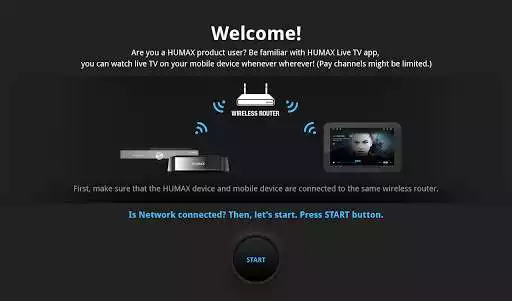HUMAX Live TV for Tablet
HUMAX Live TV for Tablet
The official app & game
Distributed by UptoPlay
SCREENSHOTS
DESCRIPTION
Use UptoPlay to play online the game HUMAX Live TV for Tablet.
HUMAX Live TV lets you watch live TV on your smartphone or tablet just as you would as if you were watching TV at home (up to 2 devices simultaneously).
When you have to go out in the middle of watching TV at home, you can continute watching live TV by bringing it in to your tablet.
You can also schedule recordings on your HUMAX product(iCord Evolution & HMS-1000T) while you are away from home with the remote recording features of HUMAX live TV.
----- Features -----
- Live TV: Watch live TV on your Tablet whenever, wherever.
- Send to / Bring in: Bring in live TV from TV to your tablet or send from your tablet to TV. Dont miss a thing!
- Remote Recording with TV Guide: Scroll through TV guide on your tablet and schedule remote recordings on your HUMAX product remotely.
* You need to register and sign in to myhumax.net to use this feature.
----- How to Use -----
1.\tPairing
A.\tDownload HUMAX Live TV.
B.\tSelect START to pair your tablet with your HUMAX product.
C.\tWhen the PIN code pops-up on the TV screen, enter the PIN code on your tablet.
2.\tWatching Live TV / Send to / Bring in
A.\tSelect a channel you want to watch on live TV from the channel list.
B.\tTo switch channels, touch the CH button and select a channel you want to switch to.
C.\tTouch the screen and touch the small TV icon with the arrow pointing upwards to send the programme to your TV screen. Touch the TV icon with the arrow pointing downwards to bring in the programme you are watching on TV to your tablet.
3.\tRemote Recording with TV Guide
A.\tTouch the GUIDE button on the screen.
B.\tScroll through the TV guide and touch the menus to see the programme information or schedule remote recording.
* You need to register and sign in to myhumax.net to use this feature.
----- Notice -----
- HUMAX Live TV works on Galaxy Tab 10.0, Galaxy Tab 8.9, Galaxy Note 10.1, and devices that support only 1280x800.
- HUMAX Live TV may not guarantee best performance for all mobile devices.
- The performance of Live TV streaming depends on network environment.
- HUMAX products and your tablet device have to be on the same network.
- Works on 3G/4G and Wi-Fi network
----- Compatibility -----
Requires Android 4.0 and later
Compatible with HUMAX iCord Evolution(HMS-1000S), HMS-1000T
----- Language -----
English, German, Turkish, Russian, French, Greek, Italian, Spanish
Enjoy with UptoPlay the online game HUMAX Live TV for Tablet.
ADDITIONAL INFORMATION
Developer: HUMAX Co., Ltd.
Genre: Entertainment
App version: HMALG-1.0.43
App size: 18M
Recent changes: Insert the privacy page in Information screen
Show popup to agree new privacy
Comments:
The coders don't understand dates. Choose the schedule for one day and you get part of the day from the time you search. Come on this is rubbish and easy to fix. Crashes when accessing dates on the app clearly not tested. Furthermore, the app does not support recording of series, come on you can do better... would it be possible to remove the live tv from behind the schedule, its just confusing.
Absolutely awful. Humax should bite the bullet and remove their Apps.. Loaded the App onto a Samsung tablet. It can see the server. I can use its quirky method of selecting a challel to watch... But then it simply stops working with the wonderful 'unknown error' message. Absolutely rubbish... I'm quite confident that if Humax continues on this path, they will be bust and history very soon. You simply cannot keep churning out dreadful products that don't interwork like this and survive.
It is not made clear that your box needs to be constantly on to use this feature, but why would you want to stream recorded material from your PVR to your tablet when you could just stream from a catch up service; maybe if you keep stuff on the PVR for years, but why not go to the room with the TV since it only works when connected to your home network. I wanted this app to allow remote record setting for the PVR, but being limited to home network only, and the terrible guide implementation.
Doesn't work if your box is using wifi but does with a network cable attached to your router. On your Humax remote select Freeview Button, Settings, Advanced Settings, Server Management, Network Server and turn On, your box model number should be the Server. Then my tablet finds the TV and the app works well. You may also want to enable Remote Recording in Advanced Settings
When it works it is OK. Channels are all available. Recordings are available. The trouble is that it is hit/miss if it works or not. Not amused or entertained!'
Page navigation: