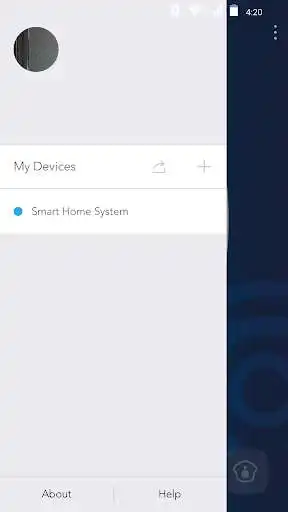HomeGuard Pro
HomeGuard Pro
The official app & game
Distributed by UptoPlay
SCREENSHOTS
DESCRIPTION
Use UptoPlay to play online the game HomeGuard Pro.
This App is designed with the user in mind and is intended to be easy to setup and to use. The app integrates quickly with the HomeGuard Cloud Alarm and allows instant access to control and manage your alarm, wherever you may be.
With the HomeGuard app, you can set up your account easily and then add multiple hubs and accessories, allowing you to manage multiple systems in different locations through easy scrolling. Move easily from one alarm hub such as your home, to another alarm hub loaded to your account such as your outbuildings or your office and access the hub or the IP cameras with a simple swipe of your finger.
Set up your hub, then add accessories such as extra siren, window and door sensors, movement sensors and water sensors, you can also name them so that in the event they are triggered, you can easily identifable.
Speak through the App to the control panel through 2-way communication and view people in your home via the cameras.
With simple Arm and Disarm via your app, you can also allocate access and admin rights to other users such as friends and family who also have the app downloaded, all at the touch of a button.
With clear symbols and easy to follow instructions, you will be up and running with your HomeGuard system in no time.
Enjoy with UptoPlay the online game HomeGuard Pro.
ADDITIONAL INFORMATION
Developer: ERA Home Security Ltd
Genre: Tools
App version: 1.5.9.1
App size: 53M
Comments:
This app constantly freezes on the arm/disarm screen which requires me to close and reopen the app or it just stays blank on the main screen and I can't arm or disarm it. It only seems to be an issue with my phone which is android and not my wife's iPhone. Please sort it out as it's been like this since I purchased the alarm over a year ago and I am the main user
As previous reviews, I had a lot of bother with the app showing offline pretty much all the time. Called ERA support and was advised to: 1. Log out 2. Delete app 3. Restart my phone 4. Reload app. This has almost completely resolved any issues I had and it now works great. If you're having bother with the app try this. Good luck.
Page navigation: