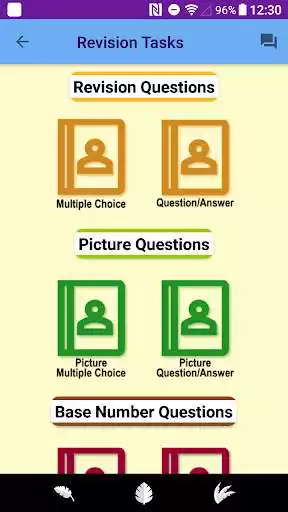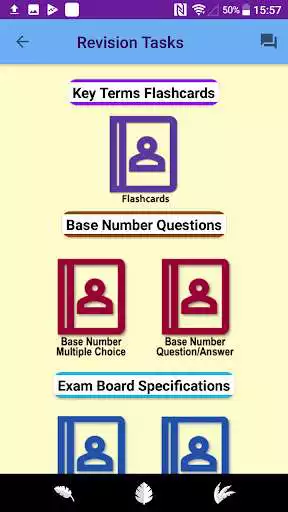GCSE Computer Science Revision
GCSE Computer Science Revision
The official app & game
Distributed by UptoPlay
SCREENSHOTS
DESCRIPTION
Use UptoPlay to play online the game GCSE Computer Science Revision.
Welcome to the Revision App for Computer Science
This is the full version of the app, a free try before you buy Computer Science Revision Lite version is available here:
https://play.google.com/store/apps/details?id=com.revision.quizapplte
Topics Covered
Systems architecture
Memory and storage
Computer networks
Network security
Systems software
Ethical, legal, cultural and environmental
Algorithms
Programming fundamentals
Producing robust programs
Boolean logic
Programming languages and IDEs
A Level
This app is made to help you improve your understanding of GCSE Computer Science, by improving your topic knowledge and preparing you for an examination. The questions can be set to each topic you are learning. The initial screen in the app is a login screen, the information is used to personalise your results page.
Multiple Choice Questions
There are hundreds of questions on a wide range of topics. You can select the topic and how many questions you want to answer in each challenge. For each question simply pick which answer you think is correct, which will turn blue, and press submit. If you are correct it will become green, if your answer is incorrect it will show red, and the correct answer will show green.
Questions and Answer Questions
There are thousands of questions on a wide range of topics. You can select the topic and how many questions you want to answer in each challenge. This section allows you to revise on your own or revise with others. The timer at the top helps you to keep track how long you have been revising.
Multiple Choice Question Picture
There are hundreds of questions based on images of architecture, logic, number base and many others. It gives you the option to select how many questions you want to answer in each session. Once selected it will show blue, if correct is it will show green, if the answer is incorrect then it will show red.
Question and Answers Picture
This allows you to revise on your own or revise with others. The timer at the top helps you to keep track how long you have been revising. Each question has an image and level shown e.g. (4-6), based on the difficulty level of the question. Under each question you can give your answer to the question before pressing the answer button to show the answer and you can see if you are correct.
Key Terms Flashcards
This allows you to revise on your own or revise with others. The timer at the top helps you to keep track how long you have been revising. Each key term has an explanation of the topic based key term.
Multiple Choice Question Number Base Question
You have the option to select the number base you would like your question in (Binary, Decimal, Octal, Hexadecimal), and the option to select the number base you are going to answer in. Also, you can select how many questions you want to answer from 5 to 100. You have a choice of four possible answers to the question and once answered it will show as blue, if the answer is correct it will show as green, if the answer is incorrect then it will show as red, and the correct answer is shown green.
Question and Answers Number Base Question
You have the option to select the number base you would like your question in (Binary, Decimal, Octal, Hexadecimal), and the number base you are going to answer in. When you have entered your answer, it will show if the answer is correct by showing it as green, if the answer is incorrect it will show your answer in red.
GCSE Specification
Shows an overview of the specification for each examination board with topics.
Enjoy with UptoPlay the online game GCSE Computer Science Revision.
Page navigation: