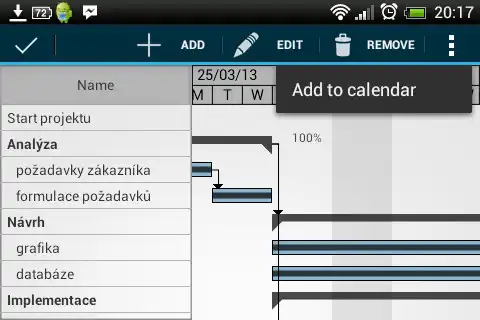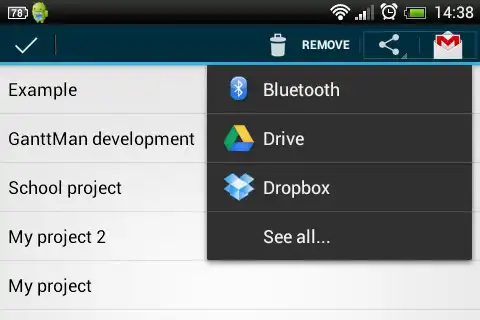GanttMan
GanttMan
The official app & game
Distributed by UptoPlay
SCREENSHOTS
DESCRIPTION
Use UptoPlay to play online the game GanttMan.
GanttMan is a tool for project scheduling and management. It allows you to create new or edit existing project wherever you are.
GanttMan is compatible with desktop tool Gantt Project (http://www.ganttproject.biz).
Don't know what it is good for? Primary it is used for leading team projects. However, you can use it for planning whatever you want! The idea is to divide project into tasks with time interval. You can also specify that one task can start after the other one has finished. Then you can simply control if you are on time or not. If there are more people working on the project, you can assign people to tasks.
Features:
- Gantt chart view with dependencies and resource assignments
- Resource chart view
- Moving with existing tasks
- Sorting by date
- File association (only local files for now) and sharing saved projects (email, Dropbox, Google Drive)
- Build-in file manager for opening projects from SD card and internal storage
- Changes are saved automatically to work faster - you don't have to click OK button to save changes (whole project is not automatically saved!)
- Add tasks to calendar
- Dependence loop detector
- NO AD BANNER
PERMISSION for reading contacts:
It allows you to share the same resources accross multiple projects. Don't worry about your contacts! The app doesn't have Internet permission so it cannot be stolen!
Please report your ideas and bugs by email. If application crashes, please send crash report.
Enjoy with UptoPlay the online game GanttMan.
ADDITIONAL INFORMATION
Developer: Martin Douděra
Genre: Productivity
App version: 1.4.0
App size: 1.1M
Recent changes: Fix file picker crash.
Improve opening .gan files from third party apps.
Other minor improvements and upgrades.
Comments:
every time i try to move the tasks up and down in the list the app stops working. the arrows does nothing and the "check" button does not exit the move-mode. have to exit app without saving every time, very annoying. And why is there no button that automatically sorts the tasks ? there should be several ways to sort the tasks like start date, end date, alphabetical etc
Seems ok. Biggest bugbear at the moment for me is that I am unable to move tasks on Moto G8+ running Android 10. Highlighting task reveals move option. Pressing the move option reveals move arrows. Pressing move arrows do nothing. Would consider getting pro if fixed.
I have installed the app on my laptop and it doesn't even have the simplest features like sync option to your Android app, besides visually it looks terrible on my mobile phone. Totally disappointed with the app.
Sadly, on my Galaxy Tab A, the move command causes a complete crash and the app is functionally useless. Looks like a good try but can not be used.
The duration of a task limited to single and multiple days. No hourly breakdowns.'
Page navigation: