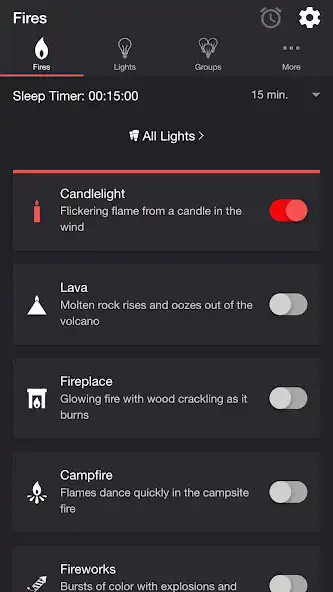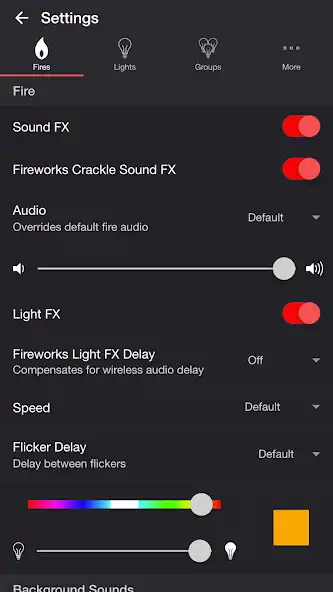Firestorm for Hue
Firestorm for Hue
The official app & game
Distributed by UptoPlay
SCREENSHOTS
DESCRIPTION
Use UptoPlay to play online the game Firestorm for Hue.
Set the mood using your Philips Hue lights. Watch your lights glow and flicker to the sounds of a fire.*
*Hue Bridge required
FIRES
Candlelight Flickering flame from a candle in the wind
Lava Molten rock rises and oozes out of the volcano
Fireplace Glowing fire with wood crackling as it burns
Campfire Flames dance quickly in the campsite fire
Fireworks Bursts of color with explosions and crackles
SETTINGS
Toggle fire sound effects
Toggle fireworks crackle sound effects
Change fire audio (default, lava, fireplace, campfire)
Set fire volume
Toggle fire light effects
Change fireworks light effects delay
Change speed (default, very slow, slow, medium, fast)
Change flicker delay (default, off)
Change the color of the fire light effects
Change the brightness of the fire light effects
Toggle background sounds (birds, cicadas, crickets, frogs)
Set background volume
Change default end state (on, off, revert)
Change sleep end state (on, off, revert)
Auto-start, Auto-stop, and Auto-restart fire (auto-restart activates auto-start and auto-stop)
LIGHTS / GROUPS
Select one or more lights for your fire light show on the Lights/Groups tab. Choose a group that you set up using the Philips Hue app, or create a new zone in the Firestorm for Hue app. To edit a zone in the list, swipe the item to the left and tap the pencil icon. When you add, remove, or change lights, pull down the list to refresh.
ADDITIONAL FEATURES
Sleep Timer with audio fade out. Sleep End State setting lets you choose what happens to the state of the lights when the sleep timer ends.
Bluetooth and Casting supported via Google Home app.
I'd love to hear your thoughts and appreciate you taking the time to rate the app. By leaving a review, I can continue to improve Firestorm for Hue and create a great experience for you and future users. Thank you! Scott
Enjoy with UptoPlay the online game Firestorm for Hue.
ADDITIONAL INFORMATION
Developer: Scott Dodson
Recent changes: Need help? Please email [email protected]
- fixed compatibility issue
Page navigation: