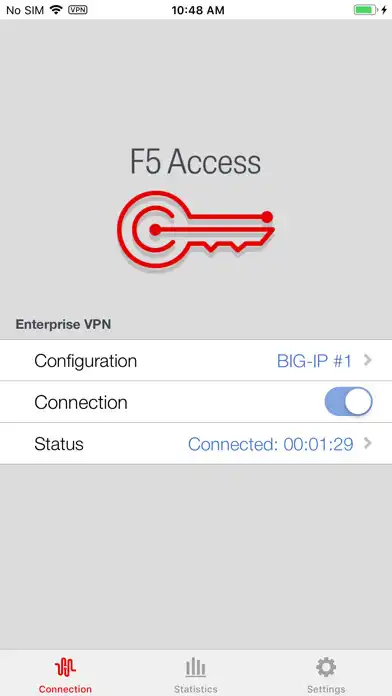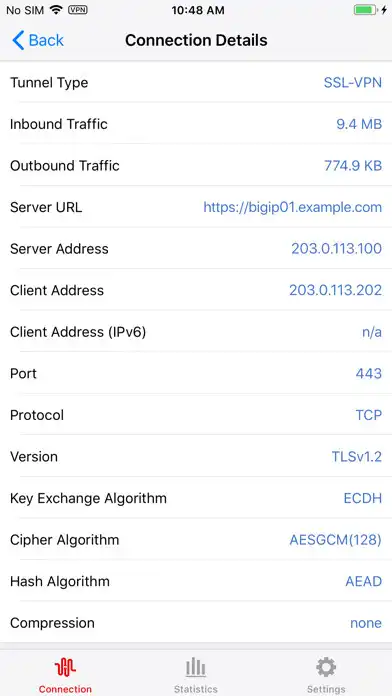F5 Access
F5 Access
The official app & game
Distributed by UptoPlay
SCREENSHOTS
DESCRIPTION
Use UptoPlay to play online the game F5 Access.
The F5 Access for Android app (formerly known as the BIG-IP Edge Client for Android) from F5 Networks secures and accelerates mobile device access to enterprise networks and applications using VPN and optimization technologies. Secure VPN access is provided as part of an enterprise deployment of F5 BIG-IP Access Policy Manager (APM).
Use of this application is subject to the End User License Agreement available at:
https://cdn.f5.com/product/apm/apps/eula.html
By downloading and using the application, you agree to its terms.
F5 Access for Android, version 3.0.5, features:
- Full Layer 3 network access to all enterprise applications and files
- Google Android 5.0+ per-app VPN support
- Support for Android for Work, by securing app traffic with F5 BIG-IP APM
- Support for Android on Chrome OS
- Automatic network roaming, to stay connected on the go
- Use of client certificates from Android Credential Storage for authentication (for Android version 4.0, 4.2.x, 4.3.x, 4.4.x, 5.x, 6.0 and higher; Android 4.1 cannot be supported)
- SAML authentication for initiating seamless VPN connections
- Multi-factor authentication support including SAML
- Biometric and Device Authentication for re-use of cached credentials
- Detection of rooted devices
- Seamless user provisioning through MDM products from Airwatch, MaaS360 and MobileIron Core
- Managed configuration mode for disabling of user edits to connection configurations after users IT admin has setup the initial configurations
- Supports Android 4.x, 5.x, 6.x, 7.x, 8.0 and 10
- Always On VPN Mode for Android for Work
Requirements: (Contact your IT Administrator)
- F5 BIG-IP Access Policy Manager
NOTE: This app uses the Device Administrator permission. Please refer to the F5 Access User Guide for instructions on uninstalling the application.
BEFORE YOU CONTACT F5 SUPPORT, PLEASE SEE: http://support.f5.com/kb/en-us/solutions/public/2000/600/sol2633.html
Enjoy with UptoPlay the online game F5 Access.
ADDITIONAL INFORMATION
Developer: F5 Networks Inc.
Genre: Productivity
App version: 3.0.8
App size: 11M
Recent changes: - Exposed attributes for MDM vendors to assign unique device identifiers
- Fixed issue while launching few native/third-party applications using postlaunch_url
- Fixed a crash issue on SM-T595 tablet in landscape mode
- Upgrade to Android API version 30
- Support for postlaunch_url parameter in create and stop URL schemes
- Migration to AndroidX library
Comments:
this app will let Chicago public schools employees login and access their information like payroll and other things. It's a little confusing to configure it but you'll figure it out. You just have to follow your school district and whoever uses this because it's just a great VPN. You just have to have patience with it.
We use F5 Access with a profile received from Airwatch, the Android version will not receive the proxy settings from our F5s where as the iOS version of this app does receive the proxy settings. As a result Android users are not able to access external content when connected to VPN but the iOS users can.
The app does what it's supposed to do but it doesn't automatically disconnect and gets into a state where you have to uninstall the app to use it again because the connection will just keep spinning with no way to kill it.
This is an app that is on my phone because the person who uses my number and mirrors herself as an assistant just can't get over it. Needing other people's money to start anything without permission and impersonating the owner of the account being used means getting caught and loosing everything gained by impersonating and kieing about where the money to use the phones that are stolen no matter how many times you used the account to start a business that is still on my acvount.
can't connected with screen lock error"
Page navigation: