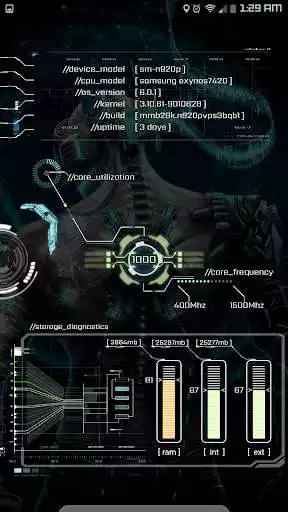ExtractionUI
ExtractionUI
The official app & game
Distributed by UptoPlay
SCREENSHOTS
DESCRIPTION
Use UptoPlay to play online the game ExtractionUI.
For more info on SoulExtract music and charity affiliations, visit: http://soulextract.com
============
Album sampler video: https://www.youtube.com/watch?v=gyTPdFcSeTc
============
=============
Prerequisites:
=============
- KLWP Pro (Framework for this UI)
- Nova Launcher (Free version is ok)
- Setup 3 empty screens in your launcher and select 3 screens in KLWP Editor.
========
How to setup and customize: https://youtu.be/-IkKcQC21LU
========
================
Setup UI sounds: https://youtu.be/anKt3oAdCX0
================
1. Install Tasker from play store
2. Download ui sounds zip file here: https://drive.google.com/file/d/0B8Xqm6VKZKsSQUZUM1o1aTkzRG8/view?usp=drivesdk&resourcekey=0-Th-nMvDNr1JRoNyAwr39fg
3. Extract to "/sdcard/Android/media/"
4. Move all the *.xml files to /sdcard/Tasker/tasks/ (create directory if does not exist)
5. Open Tasker and import all xml files
Enjoy with UptoPlay the online game ExtractionUI.
ADDITIONAL INFORMATION
Developer: soulextract
Genre: Productivity
App version: v2017.Aug.31.21
App size: 6.3M
Recent changes: - Fixed sound issue for users that have the non-market version of Tasker installed
Comments:
Ignore the poor reviews for this UI. Users are installing an advanced UI that requires KLWP pro like many other KLWP themes. It's not a trick by the creator. The UI and graphics are incredible. It must have taken a lot of work to create it. My only issue would be that it's quite complex to tailor the UI to a specific user or recall what apps/shortcuts do what. Follow the tutorial if need be or make sure you have a good basic understanding of KLWP.
Please help, i have followed all instructions but still unable to scroll left and right. Otherwise the app is great. Developer did lots of hard work, really appreciated.(edit :- problem solved. The issue was in wallpaper scrolling off in Nova launcher.) But i have one new problem the wind velocity stats not showing. It would be great if it get fixed.
This is absolutely amazing. At first I wasn't sure what went wrong but realized that I needed only three screens in launcher....like the instructions said. I must have not read carefully. Going to try and get the sound up in a sec but man this is perfect. Yes a secondary app purchase is required but that's not the creators app so stop bitching. Lots of launchers are paid for and have skins for purchase. Again, Perfect.
Excellent KLWP Can't get the sounds to work. Followed all instructions and replicated everything. Comes up with error. Edit: fixed them, just had to remap the sounds to each individual task.
It is a techy interface, however there is no option that the costumized ExtractionUi at the KLWP can be set as wallpaper after being saved. It is just stated save, while on the you tube tuturial after you press save button there will be a pop up option that it can be already set to wallpaper.'
Page navigation: