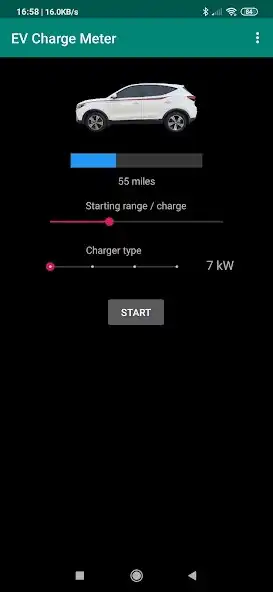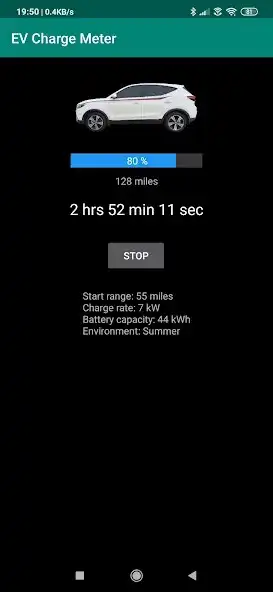EV Charge Meter
EV Charge Meter
The official app & game
Distributed by UptoPlay
SCREENSHOTS
DESCRIPTION
Use UptoPlay to play online the game EV Charge Meter.
About this app
Easy to use tool to estimate the range available when an electric vehicle battery is charging. The app is optimised for use with the MG ZS EV but will work with most electric vehicles.
Step-by-step guide
1. With the doors locked and the car connected and charging take note of the miles range displayed beside the speedometer.
2. Open the EV Charge Meter app and using the slider set the starting range/charge which is displayed in the car and press start in the app.
3. The time the car has been charging is now displayed.
4. The estimated miles now available is displayed.
To calibrate your car
In the setting menu set the Range at full charge to the miles range displayed when the car is 100% charged. This is the range displayed beside the speedometer when the doors are locked and the car is charging. When the car is locked (and charging) opening the boot will display the range and percentage which can be viewed from outside the car.
Features
The app can be calibrated for range at full charge, the battery capacity and the season. It can be set to miles or kilometres. An alarm can be set for 80% and 100% alerts (If your phone supports this). There is an option to view a charge summary in the phones pull down status bar.
Terms and Conditions
This application with no warranty, express or implies, as to fitness for purpose or otherwise. All usage is at the users risk and the user indemnifies the software provider from any claims arising whatsoever.
Enjoy with UptoPlay the online game EV Charge Meter.
ADDITIONAL INFORMATION
Developer: XS Research Ltd
Recent changes: Issue with start range when opening app from status bar resolved (v1.11)
Charger type setting can now take any value from 3kW to 100kW (v1.10)
Page navigation: