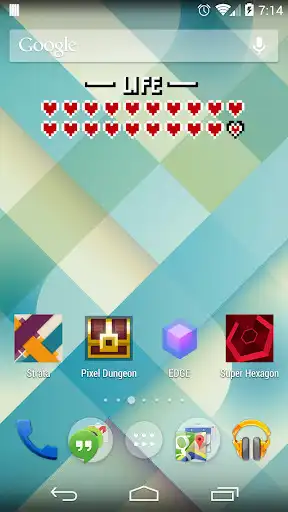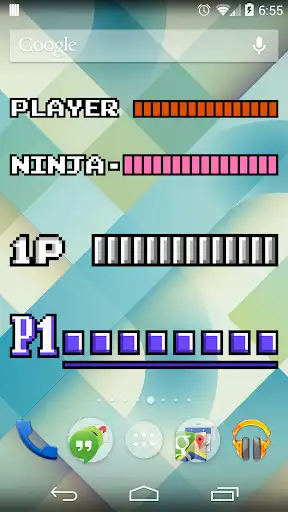Energy Tank Battery Widget
Energy Tank Battery Widget
The official app & game
Distributed by UptoPlay
SCREENSHOTS
DESCRIPTION
Use UptoPlay to play online the game Energy Tank Battery Widget.
Energy Tank is free battery widget that is themed to look like classic, retro video game health / energy bars. Themes are based on classic 8-bit and 16-bit video games.
Currently available themes include:
- Justin Bailey (8-bit)
- Justin Bailey (16-bit)
- Blue Bomber (8-bit)
- Blue Bomber (16-bit)
- Hero of Light (8-bit)
- Hero of Light (16-bit)
- and many more!
Note: If the widget does not show up, first try launching the "Energy Tank" icon from the "Apps" tab of the App Launcher. Then look for it in "Widgets".
How to use Energy Tank:
- Long-press on the home screen and select "Widget" then select the "Energy Tank" widget.
- On some versions of Android look for the "Widget" tab in the App Launcher.
- Find the "Energy Tank" widget and long-press to drag it to your home screen.
- The preferences will open up when you add a new widget. Select the theme you want here and press the back button to apply the changes.
- You can add multiple widgets and each can have its own preferences at the same time.
Accessing Preferences of Existing Widgets:
- Short-press on a widget to view / modify its preferences.
Resizing the Widget:
- Resizing of the widget works on Android 4.x and may not work in older versions of Android. That is a shortcoming of the Android API.
- Long-press on the widget to adjust the widget size.
- If you are running Android 4.0.4 or earlier short-press to access preferences and adjust the "Render Size" to the optimal appearance on your particular device.
Please rate my app and give me feedback. Tell me what additional themes and features would you like to see in future versions.
Energy Tank is a freely available fan-developed app.
Enjoy with UptoPlay the online game Energy Tank Battery Widget.
ADDITIONAL INFORMATION
Developer: BishamonTEN 毘沙門店
Genre: Personalization
App version: 1.4
App size: 945k
Recent changes: Version 1.4
- New "Charging" indicator for each theme.
- Minor graphical changes in a couple themes.
- Fix to Justin Bailey theme's math.
- Fix widgets sometimes not updating bug.
- Please let me know if there are any problems with your device.
Comments:
This app works very very well. One complaint I have is that on one of the app page photos it shows that you can have it on the lock screen. Not possible. Another complaint is that the Super Metroid one doesn't show battery percentage. It still shows in game units. Still a 5 star review.
It is amazing!! The super metroid version is great! It reminds me of my past. Very well done, also for those of you who have android phones and are having trouble getting it to stay, once you are done customizing it, press the back button/arrow/triangle. Thats what i did.
`All cool except the one that matters; Super Metroid. Battery 22%. Shows 4 tanks full with 50 displayed. This logic has been "explained" in comments but it makes zero sense to not show total percentage. You've been saying since 2013 that you'll update this. How difficult is it to have the tanks and number match the actual battery. I don't need to do a full mathematical equation every time I check the battery. 10 tanks and each represents 10%. Not hard. 1 star and uninstalling until this changes`,I don't think the math is right on this. For example, i have it set to 16 bit Justin Bailey style (14 tanks). So, that's 1500 energy. 1500 ÷ 100 = 15 energy per percent point. right now, i am at 96% battery, which should be (1500-(15*4)) so, i should be at 1440 energy (14 energy tanks full plus 40 energy). BUT what the widget is showing is 13 energy tanks full plus 39 energy (1339).
Awesome when it does work. It almost always shows the incorrect battery life. The fix I found: tap the widget to open the options then close. Result: accurate battery life indicated'
Page navigation: