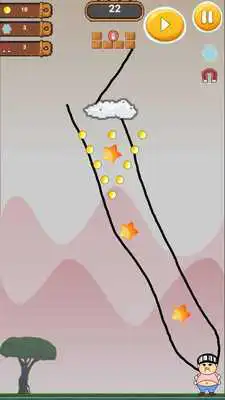Emoji Autocollant Cam Maker
Emoji Autocollant Cam Maker
The official app & game
Distributed by UptoPlay
SCREENSHOTS
DESCRIPTION
Play this online game named Emoji Autocollant Cam Maker.
Emoji Autocollant Cam MakerCreate great photos of the face and smillies funny emoji and you can instantly share with another application
or save it to your photo gallery or library for offline view.
Here a collection of 1500 funny emoji variety of facial expressions, so your picture and emoji with a perfect synthesis of it ,
select Picture , select expression, position of the rotary operation, let you one step emoji and image synthesis effects ,
rich expression to make you fearful . Wink selection operation is very simple, eight major classification then single selection .
Let your pictures with emoji perfect combination of it !
* CHARACTERISTICS :
1. Download Emoji Camera Sticker Maker app from Play Store.
2. Share the camera or the photo gallery by any social media application you have.
3. Very easy to use.
* HOW TO USE :
1. At the tab "Emoji CAM ', press' Open' Snap photo with" Camera "or choose photo 'Gallery'
2. Press "Mask" and "Choose ..." Emoji your favorite. You can adjust the transparency ( "Alfa"), double tap the emoji to zoom, pinch to enlarge / reduce / rotate. After finishing adjustment, press "mask" and "Apply" to make it permanent. You can add multiple Emojis or delete it.
3. Optionally, you can adjust the picture "Effect" to "Grey", "color" or "Sepia".
4. When finished, press 'Send'. You can register to "Gallery" or "Share via other applications." Select your favorite applications.
This is best funny sticker maker for you photos if you love laughing smiling and crying emoji this is perfect app
for you. no crop pics with photo editor make beautiful pictures with this crazy emoji photo editor Popular emoji
Updates:
Emoji Autocollant Cam Maker from UptoPlay.net
Page navigation: