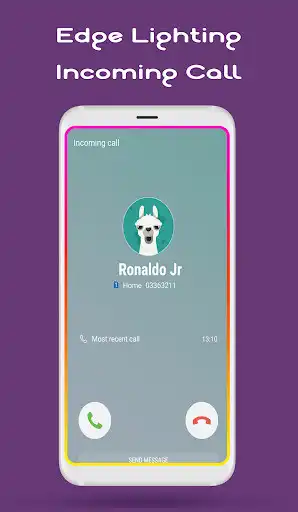Edge Lighting : Notification, Rounded Corner
Edge Lighting : Notification, Rounded Corner
The official app & game
Distributed by UptoPlay
SCREENSHOTS
DESCRIPTION
Use UptoPlay to play online the game Edge Lighting : Notification, Rounded Corner.
Have you seen the stunning effects of the Samsung Galaxy S series? Are you impressed with them?
Our application will bring them to your phone.
We collected the most hot features and helped them working perfectly.
Galaxy Edge Lighting :
Color effects will run around your screen when incoming calls or new notification arrive. Take your phone down to see the magic.
Customize options for user:
- Color effect
- Duration animation
- Speed animation
- Thickness line
People Edge For Android P previous
You can select specific Edge Lighting color for specific People in your Contact list. Now, when do you have new incoming call from your favorites contact,
Edge Lighting will be show specific color which is selected before.
This is extremely wonderful is not it?
Galaxy Edge Notification effect :
Beautiful notification icon with animation will appear at the top when new notifications are available
You can chose specific application to display in notification edge.
Galaxy Edge Rounded Corners:
Your screen will be rounded 4 corners like the trends phone such as : Galaxy S, Galaxy Note, Find X, IP X ...
Customize options for user:
- Rounded Corners radius
- Corner color
- Corneropacity
Color Filter Screen:
This app shows an overlay (always on top window) showing a color chosen by you which dims the screen or filters its colors.
This may help a night to relax your eyes as most phones screens are to bright and could permantly damage your eyes when staring at it to long while it's dark around you.
Additionally screens with a tint of blue have been associated with insomnia when stared at before going to sleep.
If you have feel good with my app. Please rating 5 * to support developer.
Dont hesitate contact me if have any suggestion.
Thank and appreciate !
Enjoy with UptoPlay the online game Edge Lighting : Notification, Rounded Corner.
ADDITIONAL INFORMATION
Developer: flysoftvn
Genre: Personalization
App version: 3.0.5
App size: 3.8M
Recent changes: ----- THANK YOU FOR ALWAYS SUPPORT ----- NEW UPDATES:
- Fix Ads still show after purchased.
- Supported Android 12.
- Keep Notification on status bar.
- Updated new InApp purchase.
- Fixed more user request problems.
Comments:
Sadly it didn't work on my s10+ running Pie. I was really excited to use this app as the s10+ doesn't have LED support, so I thought using this would help with that issue. I especially liked that you could customize for individual contacts. I set it all up and had a few ppl send text messages and nothing happened. Tried different settings, enabling/disabling and different setups. Nothing was successful, so I had to uninstall. I'll check back and maybe there'll be support for the s10+.
Contact lighting is gone in this version and it was the only thing I used. In the beginning of previous versions the app worked, albeit notifications still looked ugly as if it was made in Microsoft paint, but I dealt with it as I was able to choose the lighting for each contact. But then for some reason the app no longer worked and since updating it, the contact functionality seemed to be gone. What an absolute bummer. There aren't any alternatives in the store, so I'm hoping this gets fixed.
I was planning on purchasing this notification app including people who actually liked it & were willing to also buy it when I showed them the application. However - app repeatedly keeps displaying the same notifications — back to back. It happens randomly AND after any phone calls & messaging... Anything that I set for notification. I don't know how to make it stop. But I don't want to shut it off through it's settings either. It's very frustrating & it's starting to annoy me. New update?
This app helps me with my notifications because it color codes them. It also helps with my contacts by color coding those as well. Another good thing is that the corners are rounded to the degree to which I want them to be rounded the Edge lighting can be made less prominent if desired. It uses up a little bit of random access memory, but it is worth it to me.
5 things i would like to see in an update: 1. Ability to click on the notification to launch the actual individual notification. Right now all it does is bring up my news feed. 2. Control the amount of time my scrolling pop up notification hovers open before auto closing. Its too short by default. 3. Ability to move my notification anywhere on the screen I prefer. 4 Ability to dismiss the notification. 5. Your app doesn't adhere to the DO NOT DISTURB settings of Android. Unacceptable!"
Page navigation: