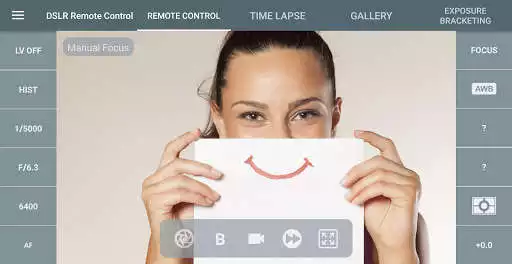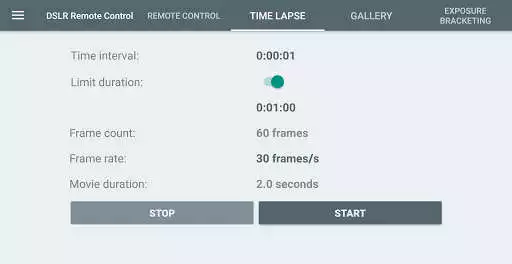DSLR Remote Control
DSLR Remote Control
The official app & game
Distributed by UptoPlay
SCREENSHOTS
DESCRIPTION
Use UptoPlay to play online the game DSLR Remote Control.
DSLR Remote Control is the #1 downloaded app that will allow you to remote control and trigger your Canon or Nikon DSLR camera from your phone or tablet with a tethered USB OTG cable or wifi, turn your phone or tablet into a DSLR Controller today! See a live preview on your phone or tablet, adjust shutter speed, aperture, ISO, and more. You can even make very small micro focus adjustments for critical work! But there's many more tools besides the camera remote control functions.
REQUIRES USB OTG/USB HOST CABLE!
Fully Supported Cameras:
Nikon: D4, D4s, D5, Df, D500, D5200, D5300, D5500, D5600, D600, D610, D7100, D7200, D750, D800, D800e, D810, D810A.
LIVE VIEW IS NOT SUPPORTED ON: D3100, D3000, D40, D60, D80, AND D90. VIDEO RECORDING IS NOT SUPPORTED ON: D3, D3S, D3X, D300, D300S, D3200, D3100, D3000, D40, D5000, D60, D700, D7000, D80, and D90.
BULB IS NOT SUPPORTED ON: D3, D3S, D3X, D300, D300S, D3400, D3300, D3200, D3100, D3000, D40, D5100, D5000, D60, D700, D7000, D80, and D90.
AS NIKON DOES NOT SUPPORT THESE FUNCTIONS OVER USB TO PHONE/TABLET FOR THESE CAMERAS. THIS IS OUT OF OUR CONTROL.
Canon:1D X Mk II, 1D Mark III, 1Ds Mark III, 1D Mark IV, 1Dc, 1Dx, 5D Mark II, 5D Mark III, 5D Mark IV, 6D, 7D, 7D Mark II, 40D, 50D, 5DS, 5DS R (5DSR), 60D, 70D, 80D, 100D / SL1 / Kiss X7, 450D / Rebel XSi / Kiss X2, 500D / Rebel T1i / Kiss X3, 550D / Rebel T2i / Kiss X4, 600D / Rebel T3i / Kiss X5, 650D / Rebel T4i / Kiss X6, 700D / T5i / Kiss X7i, 750D / Rebel T6i / Kiss x8i, 760D / Rebel T6s / EOS 8000D, 1000D / Rebel XS / Kiss F, 1100D / Rebel T3 / Kiss X50, 1200D / T5 / Kiss X70, 1300D.
Free version features:
Remote shutter.
Live view.
Bubble level.
Movie recording
Bulb shooting
Live Histogram
Gallery View
Focus Stacking Assist
And a lot more!
Pro version features:
Remote Control shutter speed, aperture, ISO.
Time lapse.
Burst shooting.
Eleven photography calculators.
Lighting diagram creator.
Ambient light meter.
Camera gear/inventory checklists.
Script builder. Create scripts to automatically control your camera! Create and save multiple scripts, re-edit them, and export them in .json format!
Priority Support.
No in-app advertisements.
62e1e3661a
Enjoy with UptoPlay the online game DSLR Remote Control.
ADDITIONAL INFORMATION
Developer: LektorHansen
Genre: Photography
App version: 4.3.9
App size: 17M
Recent changes: Fixed some samsung connection issues
Updated libraries due to Playstore requirement
Added Bulb command in scripts
Increased zoom capacity as requested
Focus issue addressed
Changed script storing location
Alternate file saving code for Android 11 changes
Comments:
I like the intention of this app, however I have a Nikon d3500 and your app doesn't support live view, which defeats the purpose. How about allowing live view on my camera and still use the app to do time exposure like bulb, etc. Otherwise I cannot use the viewfinder on my camera while connected to the app. Surely you could reach a compromise. If not, it is pretty useless in my opinion. I want to see live view and control the camera at same time. This is why I dislike SnapBridge.
Moto Z Force Droid, Android 8.0.0 and a Nikon D3500. Have used this app for about a year or so now to do the occasional time lapse with my Nikon D3500. Was so happy it worked and used it to complete two videos at first. However, it was buggy and unstable from the start in that it would not keep connection to the camera if I viewed the gallery or would require me to reopen the app after it crashed upon opening automatically when I connected my camera. This was less than ideal, but I worked around it. Unfortunately, I attempted to use the app today and while I was able to complete the first series of photographs it now refuses to open and just crashes instead, even after an uninstall and reinstall. Will surely be looking for something more stable.
Latest update removed time lapse from the free version which would've been good to know before I was on a mountain with my camera set up for a time lapse. When time lapse existed it was a buggy mess of an app that constantly would stop working for no reason. I wouldn't pay a dollar for the pro functionality, let alone the $9 they're asking for. Also good to note that if you buy the pro version the money doesn't even go to the real developer as this dude simply bought the rights to the app and doesn't know how it actually works. Also technically the description is now false advertising as it says that there are features in the free version that aren't there. This is just a cash grab so stay away
i really like this app but i don't understand why when i try to record a video the live view stop working and i canot see the video on my phone. im using a rebel t6 (1300d) with a galaxy s8 plus...please help. thanks
I have upgraded to pro version and it was good for 1-2 days. I powercycled my device and since then I lost access to pro features. The app is asking me to upgrade to pro version again.'
Page navigation: