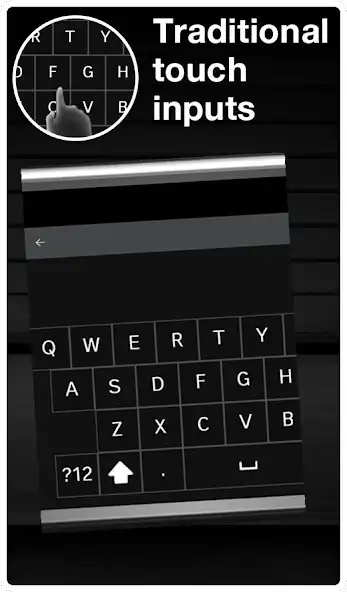Drive Keyboard
Drive Keyboard
The official app & game
Distributed by UptoPlay
SCREENSHOTS
DESCRIPTION
Use UptoPlay to play online the game Drive Keyboard.
Drive keyboard was developed to help with keyboard inputs on automotive Android headunits. It supports rotary controller found in many modern cars allowing for character input without the need for touching the screen or in a conventional way with QWERTY style keyboard and touch inputs.
Supported hardware:
Please note that this keyboard has been tested on Snapdragon 625, Snapdragon 662 and MTK 8227L Android Head Units with system wide support for the controller.
Keyboard will not run correctly on any smartphone or tablet as it requires DPAD inputs (or rotary knob inputs) to work. It was designed to run in landscape mode on 1280x480 and 1920x720 screens. Other resolutions are untested at the moment.
Supported keyboard layouts:
1. Rotary and Touch keyboards: Latin, Cyrillic, Greek and Hebrew layouts
2. Touch keyboard: QWERTY, QWERTZ and AZERTY
Supported app languages:
Croatian
Dutch
English
French
German
Greek
Hebrew
Hungarian
Italian
Latvian
Lithuanian
Polish
Romanian
Slovenian
Spanish
Russian
Discord Support Chat: https://discord.gg/fddgDn8
WARNING
If your device runs Android 10 KSW software version between 2.5.3 and 2.8.2, due to the very strict memory manager, every application that is not a system app or KSW app will be terminated within minutes after switching to the background. This unfortunately also affects our keyboard as it relies on background services to run. If you are being suddenly switched to the Android stock keyboard it means that KSW memory manager killed our keyboard service. The solution is to either revert back to version 2.3.6 or below, or update to 2.8.3 or higher. Thank you for your understanding.
TomTom Navigation Issue
TomTom navigation app is not supported by the rotary keyboard. Due to how Chinese Android Head Units process knob press and the fact that TomTom navigation app overrides ENTER key, the keyboard in rotary mode cannot function correctly and is being shut down. The keyboard relies on ENTER key event for processing inputs. Touch mode is unaffected. There is no fix coming as this issue is with TomTom and not with our keyboard.
Enjoy with UptoPlay the online game Drive Keyboard.
ADDITIONAL INFORMATION
Developer: RedErik
Recent changes: New feature:
- 3 scrolling acceleration profiles (fast, superfast, warp 9)
Improvements:
- support for non KSW type screen sizes
- licence dialog
Bug fix:
- random application crashes
Page navigation: