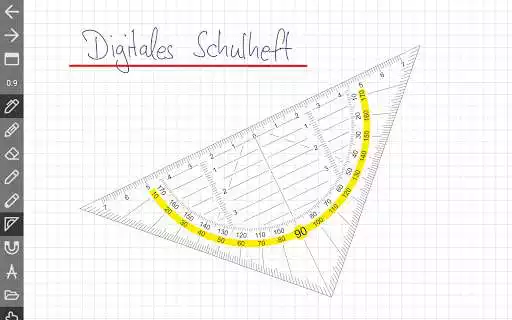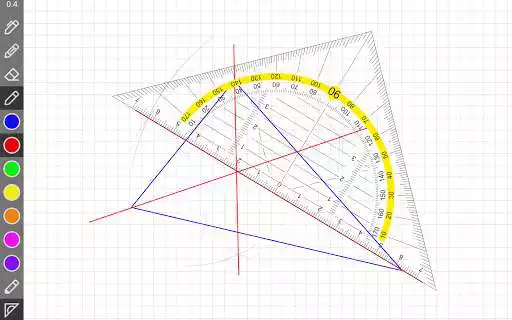Digital exercise book
Digital exercise book
The official app & game
Distributed by UptoPlay
SCREENSHOTS
DESCRIPTION
Use UptoPlay to play online the game Digital exercise book.
This app is primarily intended for teachers who have a projector in the classroom and want to use the tablet to write their notebook entries. Advantages: The digital booklet entries look exactly as they should be in the pupils booklet. You work like a normal exercise book without the disadvantages of the blackboard. When writing, you don't have to stand with your back to the class and can also write anywhere in the classroom. And you always know what exactly was on the board.
I wrote this app because I was looking for such an app myself but couldn't find anything suitable (I could hardly believe it). As a (mathematics) teacher, I need a fountain pen, a pencil, a few colored pencils and, above all, a ruler and a compass so that the students can copy my work steps similar in the exercise book. A few practical functions and good. The app is so ready that I can use it every day in class. That is why I have now published it, as other teachers may also benefit from it. However, some things are still under development. Since I don't do this full-time, please be patient if updates take some time.
Ideally, you should use a larger tablet with a stylus stylus. Since my students cannot zoom on their exercise book either, I did not use it in the app either.
Enjoy with UptoPlay the online game Digital exercise book.
ADDITIONAL INFORMATION
Developer: Robert Stöhr
Genre: Education
App version: 4.1
App size: 2.2M
Recent changes: Bug fix for Android 11 due to memory access.
Comments:
it erased most of my work! 95% completed and it changed view suddenly and poof! ...all my measurements are gone! app has potential, but should have auto save for issues like this.
It's just like a white board to write on. You can't add pictures to the notes. Plus, the lack of English language makes it a little harder to manoeuvre around the app.
If the zoom and adding photo option was there i would give it 5 star. Here is a trick for zooming》》 Go to settings 》accessibility 》turn on magnification. U can zoom anywhere you want. Except that it's a wonderful app. It is even helpful for students. I am a student.Thanks for reading.
This app very excellent for teachers or students ....but I gave it 4 stars because I think shapes option should also be there
Hello! I rarely ever write reviews unless the app is amazing. And trust me, it is! It has all the features of a normal book and if you use an SPen or Apple Pencil its like the real deal. Ignore all of the other bad comments as they are overly critical. I love the protractor and compass functions, as well as the feature to have tons of books, for maths, physics etc. Thanks so much.'
Page navigation: