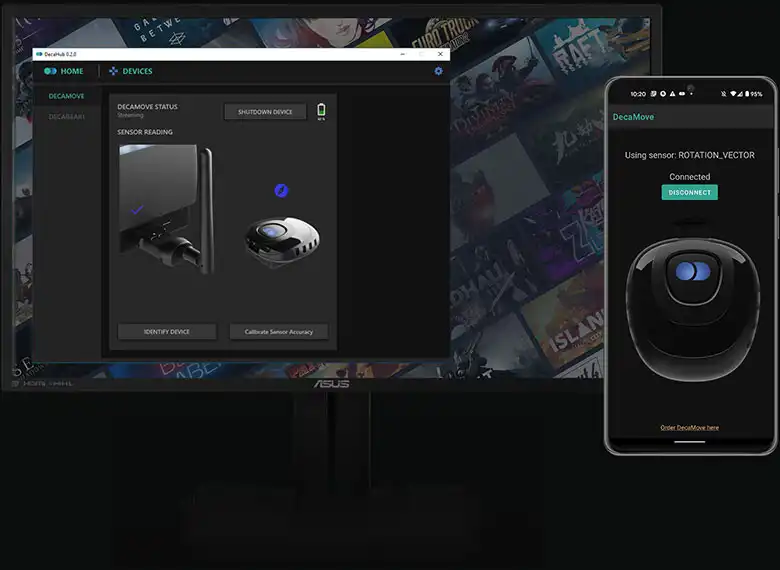DecaMove
DecaMove
The official app & game
Distributed by UptoPlay
SCREENSHOTS
DESCRIPTION
Use UptoPlay to play online the game DecaMove.
Use your phone as a Hip-Based Navigation device for better locomotion in VR:
Features:
Auto detect your PC running DecaHub.
Automatically connects your Android phone with your PC
Manual in-game calibration using hands gesture
Most Steam VR games are supported Out-of-the-Box
Instructions:
1. Download and run DecaHub on your PC
2. Download and install this DecaMove Android app
3. Your PC should be shown in the list of supported PC in your WiFi network
4. Click "Connect"
Follow the link below for more detailed instructions:
https://www.deca.net/support/decahub/android/
Enjoy with UptoPlay the online game DecaMove.
ADDITIONAL INFORMATION
Developer: Megadodo simulation Games
Recent changes: * Use Volume up or down button to toggle the DecaMove In-game UI
* Your phone battery state is now shown in DecaHub
* Stability improvements
* UI improvements
Page navigation: