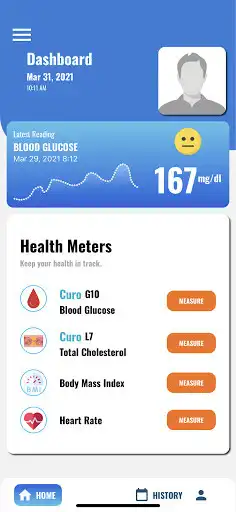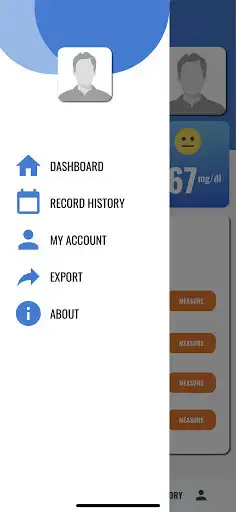Curofit
Curofit
The official app & game
Distributed by UptoPlay
SCREENSHOTS
DESCRIPTION
Use UptoPlay to play online the game Curofit.
CURO G10 Blood Glucose Meter measures and converts the amount of glucose in the blood. This app will sync the data from the CURO G10 device to your mobile device for a much convenient monitoring.
Enjoy with UptoPlay the online game Curofit.
ADDITIONAL INFORMATION
Developer: O2 Lifecare, LLC
Genre: Health & Fitness
App version: 1.1.0
App size: 29M
Recent changes: App can now receive notifications for future updates and promotions.
Comments:
Cannot get the app and meter to communicate so everything has to be entered manually. The whole reason I got this meter was because it was supposed to be able to easily put everything on my phone. I have tried several times uninstalled reinstalled and tried different ways of linking it however it has not been successful. I am glad at least I have a place to put the readings. However and happy with the fact I have to manually enter everything
Extremely primitive app: Better to use Samsung Health app with device. App is having trouble connecting now and inputting info manually is maddening and if the time doesn't register the time correctly there's only a delete button and no edit option so you have to edit all the data again. Also why isn't there a better graph feature? Wouldn't recommend, it basically just records and doesn't have any extra features that make this app worth having/keeping.
The app doesn't work. The CURO G10 hardly ever connect to the app. There is always an error message. Then it does save the reading. Also the time on the CURO G10 always has to be reset. Somehow in the morning it always says PM and even when you set it to 24hrs mode it reverts to 12hrs mode and give the incorrect time. One of the worse purchase I have ever made. Would not recommend it.
This app is pretty buggy. It clearly needs some work. When manually entering a result, you select the hour in 24 hour format, but choosing anything over 12 records the time in AM rather than PM. After choosing a date, any time you enter causes an error that says "Invalid Date". Entering the time again seems to clear the error. But I managed to save a manual reading with "Invalid Date" that now always shows as the most recent reading with no way to delete it.
Page navigation: