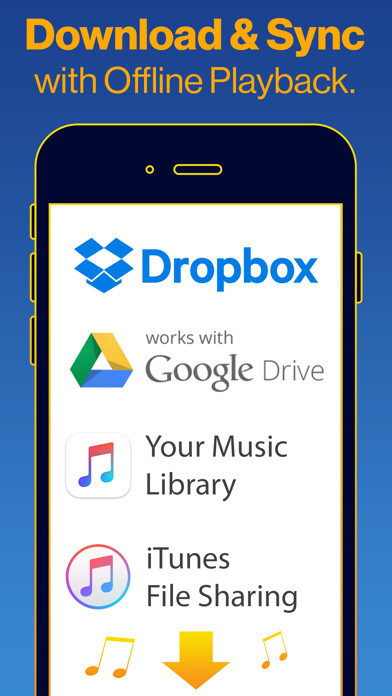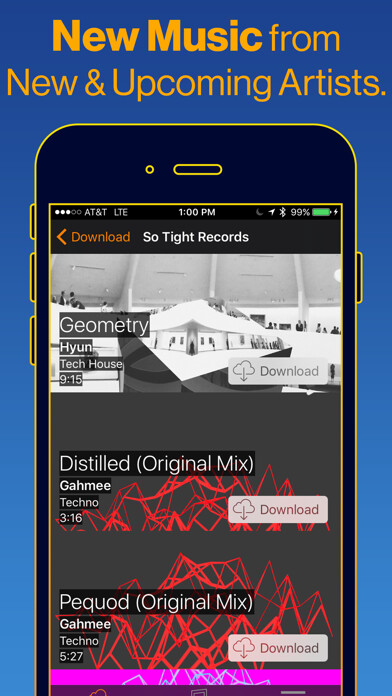Cloud Music Player
Cloud Music Player
The official app & game
Distributed by UptoPlay
SCREENSHOTS
DESCRIPTION
Play this online game named Cloud Music Player .
Cloud Music Player is playermusic,cloudmusic,music,audio,cloudmusicplayer, content rating is Everyone (PEGI-3). This app is rated 3 by 1 users who are using this app. To know more about the company/developer, visit Numbermix website who developed it. com.playermusic.cloudmusic.apk apps can be downloaded and installed on Android 2.3.x and higher Android devices. The Latest Version of 1.1 Available for download. Download the app using your favorite browser and click Install to install the application. Please note that we provide both basic and pure APK files and faster play online speeds than APK Mirror. This app APK has been downloaded 5066+ times on store. You can also play online com.playermusic.cloudmusic APK and run it with the popular Android Emulators.
This is an music search engine player using soundcloud api for android device come with more features (lets you play online your favorite music legally) This Downloader and Player ( Free Music MP3 ) offers listeners to search for MP3 / Music content posted by respective owners (In accordance to Sound Cloud Terms of Service). The fans can listen / preview / play online / set downloaded MP3 as Alarm / set downloaded MP3 as ringtone etc. of their favourite tracks. Full Features Search, streaming, play online music Display Album Art Music in categories Support play music in offline mode. Browser and play audio by tracks, albums,artists, playlists in offline mode. Delete track, set track as ringtone. Create, delete playlist. Random, shuffle track. Play in background. Terms of use: In this excerpt of the ToS of SoundCloud it is stated that downloads are allowed, if the artist is offering it. And with this app, only those tracks can be downloaded! For more info please refer to: https://soundcloud.com/terms-of-use#your-use-of-the-platform
Updates:
- Auto pause-resume when call in and call out
Cloud Music Player from UptoPlay.net
Page navigation: