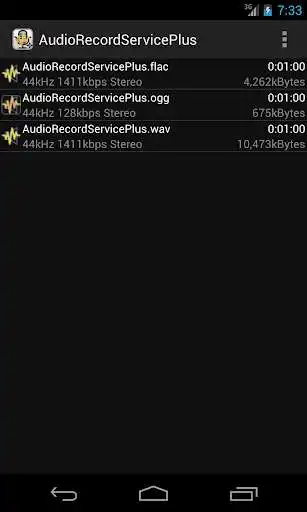Audio Record Service Plus
Audio Record Service Plus
The official app & game
Distributed by UptoPlay
SCREENSHOTS
DESCRIPTION
Use UptoPlay to play online the game Audio Record Service Plus.
This application is a voice recorder to record in WAVE(PCM) / FLAC / OGG VORBIS format audio input from the MIC.
With a simple operation, ideal for recording lectures and interviews, such as voice memo.
The swipe to the left and right, you can instantly switch between the filer and playback / recording screen.
** Please check "AudioRecordServicePlus+" if you liked it. **
Even if the end application in the background recording.
Amplification of the microphone volume (OFF to x16).
Recording skip silent when (OFF to 50%).
Disk quota.
Playback of the recording file.
Remove the file.
Send file(Bluetooth,Mail, etc...)
Information display of recorded files.
Display of the waveform (ON / OFF switch at the click of a time display unit)
Adjustable equalizer equipped with the playback sound quality
Recording format you can set the combination of the following formats:
Recording Quality: Low(8,000 Hz) / Medium(22,050 Hz) / High(44,100 Hz)
Number of Channels: Mono / Stereo
File format: WAVE / FLAC / OGG VORBIS format
There is the case that there is a limit to the available formats by the terminal.
The following functions are available in the "AudioRecordServicePlus+"
Custom audio quality mode
Frequency: 8000 ~ 48000 Hz
Bitrate: 16k ~ 320k bps (Ogg Vorbis)
Compression Level: 0 ~ 8 (FLAC)
automated time-stamped file name
Rename
Copy to other folder
Permissions
modify or delete the contents of your USB storage
- to store recordings
record audio
- to MIC input
Enjoy with UptoPlay the online game Audio Record Service Plus.
ADDITIONAL INFORMATION
Developer: suzukiz
Genre: Music & Audio
App version: 1.4.2
App size: 1.1M
Recent changes: Version 1.4.2
- Default application feature added
- FLAC recording process modified
- minor bug fixed
Comments:
I can't save files on the phone, unless I send them to be be saved somewhere else like the computer! It doesn't support 48kHz sampling, although my phone supports it."
Page navigation: