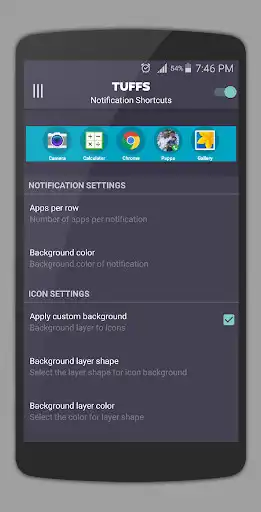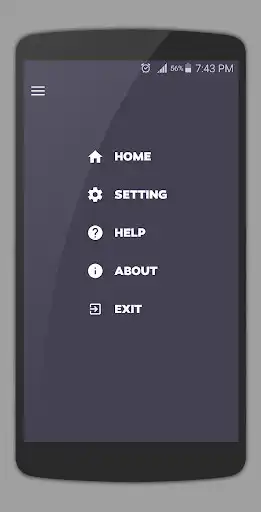App Shortcuts - Easy App Swipe (TUFFS Pro)
App Shortcuts
The official app & game
Distributed by UptoPlay
SCREENSHOTS
DESCRIPTION
Use UptoPlay to play online the game App Shortcuts - Easy App Swipe (TUFFS Pro).
App swapper that allows you to add Shortcuts of favorite apps, favorite contacts,
and android system shortcuts to the notification area.
Its Smart app switcher app that creates app shortcuts in notification to fast and easy access of your favorite apps.
Features:
1. Material Design, Simple light UI with options those are easy to use.
2. No background service, no advertisements, no internet access.
3. Full customization options
4. Add Apps shortcuts, direct call to a contact, direct messaging to a contact, a shortcut to a URL, many more.
5. Option to change the Icons, shapes, color, label etc.
6. Option to hide notification from Lockscreen
7. Auto start Notification shortcut on reboot.
8. Number of Smart Shortcuts.
9. Themes
puts apps shortcuts to quickly access them. Application shortcuts will remain on top of notification all the time.
Permission Details:
CALL_PHONE permission added to work Direct Dial Shortcut.
More Language supported now.
German, Russian, Italian, Turkish, French, Indonesian, Persian, Hebrew, Swedish, Portuguese (PT and BR) and (Tagalog, Philippines)
APPS IN NOTIFICATION.
Please visit www.yogeshdama.com for more details
If you like this App don't forget to rate 5 star or review.
Enjoy with UptoPlay the online game App Shortcuts - Easy App Swipe (TUFFS Pro).
ADDITIONAL INFORMATION
Developer: Zombomob
Genre: Tools
App version: 1.14
App size: 2.1M
Recent changes: Minor improvements
Comments:
I like it, but the upgraded product (I had the old one one and I had to upgrade to this one when I upgraded to Android 11) is very buggy. For example the sliders used to select colors, I simply can't grab and move, so, fortunately, they let you revert to the old color picker. Also, when adjusting colors and themes, while they show in the example in the app, they often don't show in the app itself. It's a good product from a functional standpoint that I'd hate to do without, but it needs major QA
A very handy tool to have available as a pull-down on your screen. I keep my most frequently used apps here for ease of access. There's room for some refining and polishing the overall appearance and functionality, but it's an app that serves the purpose it states. The only negative is that it randomly force-closes at times, but it's easily restarted and always remembers your settings. --Samsung Galaxy S10 Plus
What happened? Opened app to make a couple of changes. Got a blank app, no content. Nothing there but a dark app screen. No print, no icons, no lines. Never had a problem with this app before. Use it all the time. The app still works fine on my phone, just not on my tablet. Uninstalled, reinstalled, couple days later, went blank again. Please fix this. In meantime, maybe a response.
It's a great app however, I do have troubles in restarting the app where by some of the shortcuts are blank. It takes me a number of times, by restarting the app, before all the shortcuts are there. In addition, the auto restart on boot does not appear to be present anymore as it was in the past. Is it possible to add a third row?
Easy to set up and works really well. You can pick up to 7 or 8 apps to have shortcuts to. Sometimes doesn't load when I restart the phone but then it comes back. Not a big issue for me, only happened once or twice. Very useful widget. Highly recommend using for your daily/ frequently opened apps."
Page navigation: