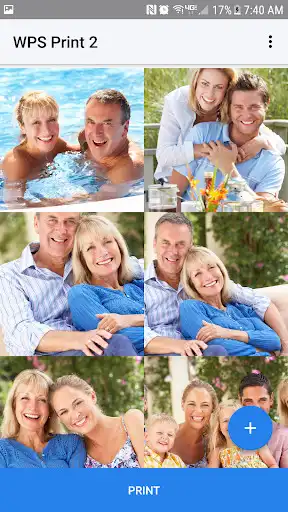WPS Print 2
WPS Print 2
The official app & game
Distributed by UptoPlay
SCREENSHOTS
DESCRIPTION
Use UptoPlay to play online the game WPS Print 2.
New in this version:
- Saved Print Options: Once youve selected your print options, WPS Print will remember your selections for next time.
- Android 10 Compatibility
Print great-looking photos directly from your iPhone with the same professional quality available in national photo retailers! Using DNPs professional photo printers and the DNP Wireless Print Server (WPS), you can choose photos from your Camera Roll or use the Camera to take a picture and instantly print it.
In addition, WPS Print becomes an option in the Android share feature allowing you to print directly from the many photo apps that support standard Android sharing, just as easily as adding photos to a message, email or other sharing options.
Using the Wireless Print Server (WPS):
When connected to one or two DNP printers, the WPS will create a wireless network access point and will offer multiple photo print sizes to that network (based upon what printers are connected and what size media is loaded and enabled in the printers). With your Android connected to the WPS network, the WPS Print app will automatically detect what print sizes are available and allow you to select any of these sizes when you print. You can also select any number of copies between 1 to 5.
Print Sizes:
Depending on which DNP printers are attached to the WPS and what size media is loaded in the printers, you can select from many print size options, including:
4x6, 5x7, 6x8, 6x9, 8x10, 8x12
5x5, 6x6, 8x8
2x6, 3.5x5, 4.5x6, 4x8, 5x8, 5x8, A4
Supported DNP Printers:
DSRX1, DSRX1HS, DS40, DS80, DS620/DS620A, DS820/DS820A.
Works with the WPS-1 and the new Wireless Print Server (WPS) Pro
Supported Android Versions:
5.0,5.1,6,7,7.1,8,8.1,9,10
Enjoy with UptoPlay the online game WPS Print 2.
ADDITIONAL INFORMATION
Developer: DNP Imagingcomm America Corporation
Genre: Photography
App version: 2.6
App size: 3.0M
Recent changes: Added Day/Night mode .
Comments:
If I only connect to the WPS wireless network from my android phone (Nokia 7.1) I can print to a WPS Pro. However if I switch to another wifi network and back I can no longer print. I just get a loading circle when I go to print. So far the only workaround is to forget the other WiFi network and restart my phone to make sure it only connects to the WPS network, then I can print again.
Rubbish cannot use will not let me connect to wps says using old data will \n' +
not tell me how to resolve
On Pixel XL, printing Works once but after trying to connect again to the WPS 1, the error requiring connection to the network won't go away even after connecting. Have attempted forgetting and reconnecting, as well as reloading the app
Fails to work with my Nexus 5 phone android version 6.0.1. Works well with Asus Tablet android version 5.01'
Page navigation: