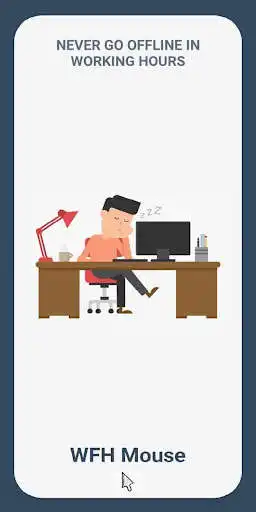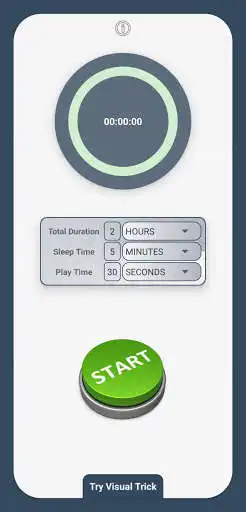WFH Mouse
WFH Mouse
The official app & game
Distributed by UptoPlay
SCREENSHOTS
DESCRIPTION
Use UptoPlay to play online the game WFH Mouse.
This app is designed specially for working professionals who are working in companies with strict Work From Home policies. It can also be used by gamers who want their games to keep running while they take a small break.
WFH Mouse uses following tricks to keep your mouse cursor moving:-
1. Vibrator Trick
This trick uses phone vibrations and provides the flexibility to adjust the vibrations timings according to user preferences so that your phone and mouse keeps you active in your virtual office even when you are taking a small power nap or doing anything else.
2. Visual Trick
This trick works on optical mouse by giving the illusion of surface beneath the mouse being moving. No need of vibrations or any other mechanical trick to move the mouse. Stay online with peace of mind.
This app can also help you in the scenarios when you want to look more busy in front of someone. You just need to set the timings a bit smartly and leave the rest!
Enjoy with UptoPlay the online game WFH Mouse.
ADDITIONAL INFORMATION
Developer: Developers Arena
Genre: Tools
App version: 1.4
App size: 2.9M
Recent changes: New Visual Trick added (No need of vibrations)
UI enhancements
Minor bug fixes
Comments:
Pretty neat app. Very smooth and good looking user interface. Working flawlessly on my phone!
Full of Ads. Doesn't work.
The app doesn't override my screen timeout... Once my screen goes off, it does not vibrate the phone.
None of it works on my oneplus 6T. "visual trick" is just a gif.
It is working with mouse. But better to upgrade with touchpad ☺️'
Page navigation: