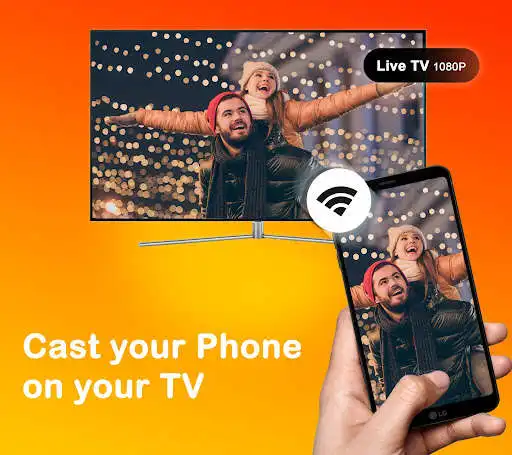WebCast: Mirror on TV Screen
WebCast: Mirror on TV Screen
The official app & game
Distributed by UptoPlay
SCREENSHOTS
DESCRIPTION
Use UptoPlay to play online the game WebCast: Mirror on TV Screen.
WebCast - Mirror on TV Screen is a reliable and very easy to use screen casting, call share app and streaming tool to help mirror your Android phone screen to your TVs in high quality and real-time. Link your galleri to your contacts and easily share and Cast during or after calls
The application is perfect for
- Making a presentation in a business meeting
Sharing pictures with contacts phonebook easily
- Cast photos & videos to your TVs
- Streaming your favourite movies and apps on big TVs
- Cast videos from video streaming apps & social media to your TV.
Features
- No need to install any app on TVs
- Mirror any application or video wirelessly on your big TV over your wifi network.
- Streaming or casting photos, videos, music from your phone to TVs.
- Open video steaming & social media apps inside the app using our in-built browser and cast directly to your TV.
- No cables, no additional hardware, or Bluetooth needed. Your phone and TV connects through WiFi.
- Search the web using our in-built web search feature.
- Access and cast photos and videos from your phones local storage.
How to start mirroring?
- Connect your phone to your TV using the same wifi network
- Open the app and hit 'Start mirroring'
- Allow your TV to connect to your Phone
- To stop mirroring click on the 'Stop Casting' button.
Enjoy with UptoPlay the online game WebCast: Mirror on TV Screen.
ADDITIONAL INFORMATION
Developer: Quantum4u
Page navigation: