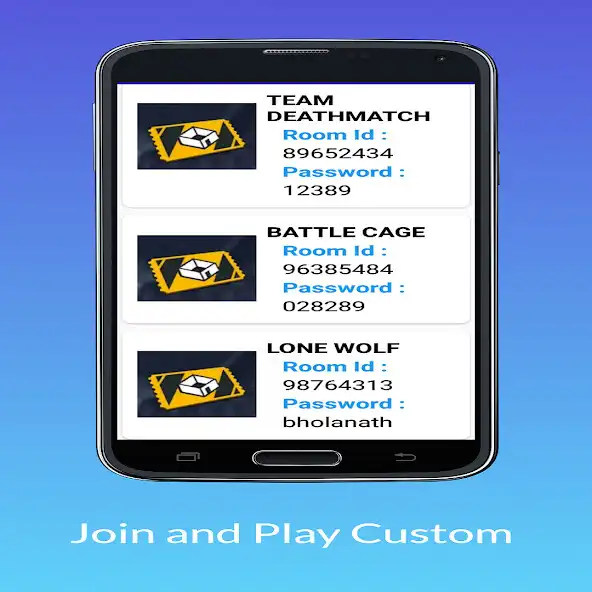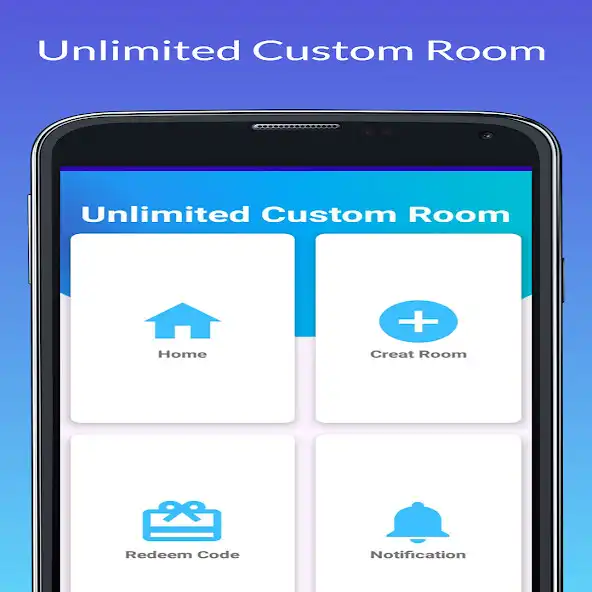Unlimited Custom Room
Unlimited Custom Room
The official app & game
Distributed by UptoPlay
SCREENSHOTS
DESCRIPTION
Use UptoPlay to play online the game Unlimited Custom Room.
Creating custom rooms in this game is relatively easy. But it is important to note that the players need to have a custom room card to do so.
Get redeem code and diamond.
Following are the steps by which users can create custom rooms:
Step 1: They need to open game and click on the mode-change option on the top-right corner. Step 2: Users have to then press the Custom button on the bottom right. Step 3: They then have to click the Create option and set the desired settings of the room. Step 4: The custom room will be created, and users can press Start when all participants are ready to go. Step 1: First, they can open the game and click the Shop icon. Step 2: Users have to press the Item tab and select Room Card. Step 3: Lastly, they have to click on the purchase button. Itll cost the users 100 diamonds to purchase a room card in game. Players can also get one room card from guild tournaments. A guild would collectively have to collect to obtain a room card.
Redeem Code and Diamond.
Enjoy with UptoPlay the online game Unlimited Custom Room.
ADDITIONAL INFORMATION
Developer: BM Team Code
Page navigation: