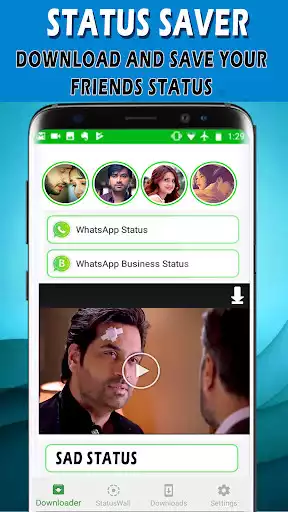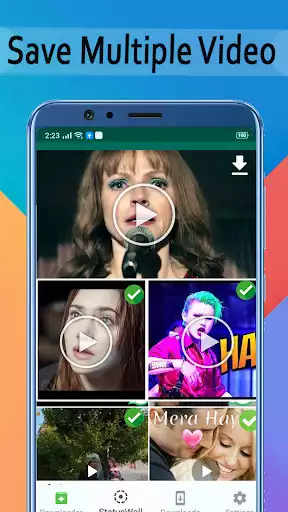Status Saver for WA
Status Saver for WA
The official app & game
Distributed by UptoPlay
SCREENSHOTS
DESCRIPTION
Use UptoPlay to play online the game Status Saver for WA.
Welcome to our beautiful status saver for WhatsApp, down below you'll find some useful tips!
Features:
-> All features are completely free
-> Multiple selection
-> Preview function with zoom function
-> Share function
-> Day / Night Theme
-> WhatsApp and WhatsApp Business support
-> Archive: See all previously saved images / videos directly in the app
How to use save status posts:
-> Open the App
-> Select the status posts you want to save
(Multiple selections are possible)
(Photos and Videos are displayed in two tabs)
-> After selection click on the save button located on the right bottom
-> All status posts are saved (In Pictures or Movies directory)
How to share status posts:
-> Click long on the status post you want to share with someone else (Or other apps)
-> Select share in the popup menu
-> Select the app to share the post. That's it
How to zoom into a picture / play the video:
-> Click long on the status post you want to play or preview
-> Now click on "preview"
-> A new screen will open, now you can zoom into the image or play the video
Note: Only the original WhatsApp Clients will work with this app, if you've installed a modded version this app won't probably work.
If you're not sure if you're using an official version just play online and open the app.
If both buttons are not clickable then you're using a modded version!
Enjoy with UptoPlay the online game Status Saver for WA.
ADDITIONAL INFORMATION
Developer: CitronCode Software
Recent changes: - Added preview function for images and video with Pinch-To-Zoom function
- Images / Videos are loading now much smoother
- Added share function
- Fixed various bugs
- Added tab for already saved status post (Old saved posts will not be displayed!)
- Added tutorial for permission screen
- Added Translations
- Some design improvements
Page navigation: