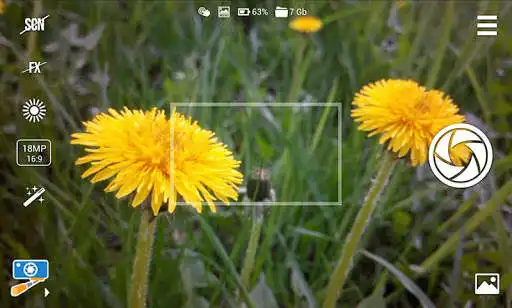SelfiShop Camera
SelfiShop Camera
The official app & game
Distributed by UptoPlay
SCREENSHOTS
DESCRIPTION
Use UptoPlay to play online the game SelfiShop Camera.
Selfie Camera for the most popular tripods and selfiestick monopods with bluetooth buttons or cable. Now you can press the monopod button and take pictures on your phone. If your monopod has a few buttons, you can adjust the action for each button (Capture, Zoom, Change camera...). Just run "Monopod Connection Wizard" from options. For advanced users, there is a window for the research commands received from the monopod. Of course the program can be used as a camera without a moopod. Photo shot can be done by tapping the screen or on the volume button.
Supported monopods: kjstar, selftimer, wii, yunteng and many others.
Instructions for connecting a cable monopods:
Cable monopods can be not compatible with your smartphone. If monopod is not compatible with your smartphone, then, unfortunately, no program can help in connecting monopod to smartphone.
When you connect the cable monopod you must see a headset icon (top panel). If you see headphone icon or no icon, it is a sign that your monopod is not compatible with your smartphone. Be careful! We advise to always check monopod for compatibility before buying.
Enjoy with UptoPlay the online game SelfiShop Camera.
ADDITIONAL INFORMATION
Developer: SoftArtStudio
Genre: Photography
App version: 2.86
App size: 1.7M
Recent changes: New: Wheel of Fortune (The ability to unlock the video)
New: Photo by Rotate;
New: Compatibility statistics (settings window);
New: Gallery with grid mode;
New: New commands for selfie buttons (click, double click, long click and other), see FAQ;
New: Photos share, copy, move, delete, select;
New: FAQ window;
Supported new monopods and bluetooth devices;
Imp: Lenovo and Samsung optimization;
Some changes and fixes;
Comments:
Great app. It just took me a minute to figure out because ive never used a selfie stick and im older so it tales me sometime a minute to figure things out.
Galaxy s10e -- after ads the preview becomes horizontally squished, need to re-launch. Good app other than that.
Works terrible, every time I take a picture it zooms in. Tried reprogramming buttons and still same thing, works like trash
It worked one time and after that the clicker would not work so I am unable to use it as it was intended to be used.
Really great purchase awesome price point definitely a must-try! I look forward to doing business with you next month'
Page navigation: