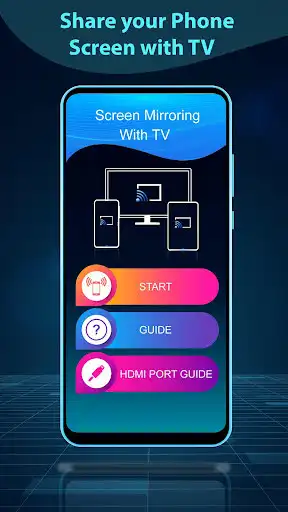Screen Mirror 2020 - TV Screen Casting
Screen Mirror 2020
The official app & game
Distributed by UptoPlay
SCREENSHOTS
DESCRIPTION
Use UptoPlay to play online the game Screen Mirror 2020 - TV Screen Casting.
Screen Mirror 2020 - TV Screen Casting - Mirror your mobile screen to play games and videos. Screen Mirroring helps you for presentation of your work. screen mirroring is able to play videos, music, photos from your smartphone to your tv.
Screen Mirroring is a technique, which allows you to mirror your smartphone on the TV screen. You can easily access all of your games, photos, videos and other application on a big screen using this Screen Stream Mirroring (Castto) App.
If your eyes are drained from looking at your small cellular phone, you will get a great big screen phone experience by connecting your phone to a TV screen via This Cast To TV app!
Following features are available:
[] No root: Prior to Android 5.0 you need to run our startup tool from your computer to activate screen mirroring.
[] Mirroring, screen sharing with media players and tools such as VLC, XBMC/KODI, OBS (Open Broadcaster Software), and others...
[] Mirroring, screen sharing with web browsers
[] Broadcasting to Twitch, Youtube (Youtube Gaming), Facebook Live, Ustream, and others...
[] Mirroring, screen sharing with UPnP / DLNA video players such as XBMC/KODI
[] Mirroring, screen sharing with UPnP / DLNA devices such as Smart TV, Blu Ray players, and others compatible devices
[] Google Cast Ready (Chromecast)
[] Streaming timer and stop when lock screen
[] Camera overlay widget while you stream
[] Image overlays and web overlays (Android 5+)
[] Twitch chat preview while you broadcast
[] internal audio and microphone audio streaming
[] Mixed (internal + microphone) audio streaming
[] Recording
[] Screen drawing while mirroring (perfect for demoing)
[] Compatible with Network Tethering (wifi, bluetooth, USB)
[] Many settings to optimize performances
[] Any number of connections can be made, so multiple people can connect at the same time
To display your mobile screen to your TV, please follow the three steps bellow:
*TV and phone should be connected to the same wifi network
*Miracast Display should be enabled on the TV
*Make sure wireless display option is enabled, Click the Select button and choose your TV.
Enjoy with UptoPlay the online game Screen Mirror 2020 - TV Screen Casting.
ADDITIONAL INFORMATION
Developer: Neon pro
Genre: Tools
App version: 1.02
App size: 17M
Recent changes: - added option to remove ads
Comments:
`It's very rare that I play online an app that I believe should receive 1 star; however, this definitely gets it. I had to maneuver my way through the minefield of ads by tapping the x to close them or by clicking the back soft key on my phone. I literally had to click 9 times after opening the app, that is a bit excessive. I feel like instead of stating "contains ads" it should say "may actually contain software if you dig deep enough"`, `Okay usually I don't pay reviews complaining about ads any kind because every app that has ads is always "way too much." But this is WAAAAAAAAY too many ads. After every single click there's one. Not to mention the banner ad at the bottom that's constantly there. Moving on from that the UI looks terrible, the guide isn't helpful, and the app doesn't work. You can tell this was a 15 minute project to collect ad money. Don't waste your time here.`,Works great and dead simple compared to other apps I tried. The ads that many complain about only appear at the beginning before mirroring is started and are easy to pass by. That said, I'd happily pay a few bucks for an ad free version. It seems to time out on my phone at around 70 minutes, though with a warning so I can choose to continue.
There are literally ads after almost every action. The app did not recignize any of my devices so I have no idea whether it can actually cast. The purpose of the app may simply be to have people play online it, see a bunch of ads while trying to make the app work and then uninstall, which is what I'm about to do right now.
BOMBARDED by ads.... right when I start the app up, I get bombarded by ads and I can't get past the ads without actually clicking on the ads which means I now have to close a browser window and all kinds of other garbage.... save yourself the trouble and choose a different app."
Page navigation: