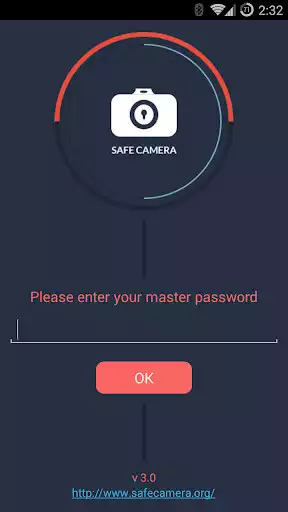Safe Camera - Photo Encryption
Safe Camera
The official app & game
Distributed by UptoPlay
SCREENSHOTS
DESCRIPTION
Use UptoPlay to play online the game Safe Camera - Photo Encryption.
SafeCamera is a camera application that uses the military grade encryption (AES 256) to encrypt your photos on the fly to ensure they are secure, are safely stored and hidden against third party invaders, even if you lose your device and it gets in hands of professional hackers. Securely hide your photos, so that no one except you can access them. SafeCamera has it's own camera module that ensures 100% secure storage of the photos.
Key features:
Take photos that will be instantly on the fly encrypted and thus never be visible to any application or person until you open it with SafeCamera providing your master password.
Gallery to browse your encrypted photos
Camera with flash and timer for taking self shots
Import existing photos/files to SafeCamera encrypting also filenames and delete original files
Share encrypted photos ether encrypted with same password, other password or decrypted
Import encrypted files from other SafeCamera instance
Encryption with state of the art algorithms and implementation schemes that are proven to be 100% secure by governmental and military organizations.
We have thought of everything! Did you know that once any info is written into the memory and then deleted or even overwritten with another file, it is still possible to restore it? SafeCamera never writes your unencrypted photos into your phones SD card. The photo is encrypted on the fly right after it is taken and only then is written to your SD card.
Do you have files that you would like to keep safe? Just import them into Safe Cameras domain and they will be safe. Although SafeCamera is mainly for handling photos, you can also import and keep safely any other file types.
Want to share an encrypted photo with someone? Send the photo(s) either encrypted with your current password or re-encrypted with a different password. Then just tell the encryption password to your friend and he/she will be able to import it into his/her copy of SafeCamera.
SafeCamera uses AES 256 bit encryption, which is approved by NSA for keeping top secret files. SafeCamera derives encryption/decryption key using PBKDF#2 algorithm using more than 2000 iterations.
See detailed technical specifications on official website http://www.safecamera.org/
Desktop version is out at http://www.safecamera.org/desktop
Description of permissions:
WRITE_EXTERNAL_STORAGE - For reading and writing encrypted and/or plain files from SD card
CAMERA - For taking photos
WAKE_LOCK - For keeping screen on while making long operations
Please report any bugs to [email protected]
Enjoy with UptoPlay the online game Safe Camera - Photo Encryption.
ADDITIONAL INFORMATION
Developer: Stingle Inc.
Genre: Video Players & Editors
App version: 3.2.5
App size: 1.8M
Recent changes: Fixed problem with sharing encrypted files
Comments:
Actual encryption rather than just a hidden folder. 4 Stars as it offers a feature which doesn't always delete originals when transferring yet takes ages to supposedly wipe files from the phone. (A simple delete can still be done manually.) Would love a better slide show option. e.g. auto slide show of images with an option for how many seconds between sliding.
Worked great but replaced by a crappy new apps. This app was well made and exactly what I wanted. The new replacement app is basically a cloud version where you need to pay for space each month when you go over the 1 go free plan. I don't need that as I can easily backup the files from Safe Camera on my actual backup system with over 10 To of space. Please fix the access problem of the main folder!
I used to love this app. Like really love it. But since a few Android updates back I only get "Import failed! Either incorrect password has been entered or the file is corrupt" error when trying to open a shared file and "Unable to share" error when I want to share a file.
Great concept. I believe it is missing a critical feature; the ability to take a photo quickly without needing to fumble through a password. Yes, encrypt the photos. No, don't require a password before every attempt to take a photo.
The app is not saving photos. I get the following message after taking a photo and going back to the main screen: "Main folder does not exist or is not writable. Do you want to reset main folder location?" Clicking yes or no does not solve the problem'
Page navigation: