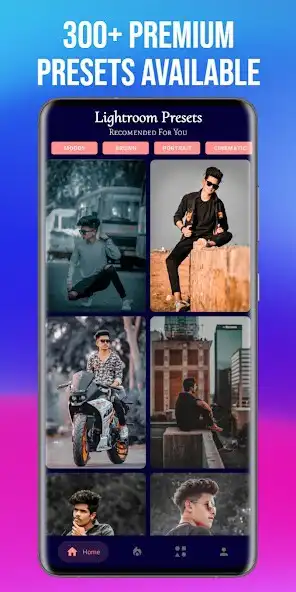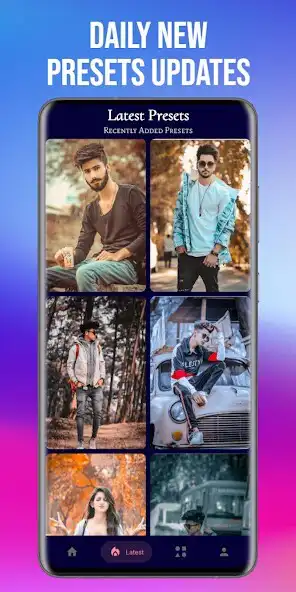Presetroom - Lightroom Presets
Presetroom
The official app & game
Distributed by UptoPlay
SCREENSHOTS
DESCRIPTION
Use UptoPlay to play online the game Presetroom - Lightroom Presets.
Free Lightroom Mobile Presets to enhance your photos.
There are tons of premium quality Lightroom mobile presets for free to download. Our app includes some of the most popular presets such as orange & teal, moody, vintage, winter, airy, travel, portrait, landscape presets, and tons more.
We regularly add presets to this app so that you never miss any editing trends.
Feature this app:
Unlimited Presets
Premium Presets
Filter
Tutorial
Editing
How to Install Presets in Lightroom Mobile
1. Download the .dng file of mobile presets from this App,
2. Open Lightroom Mobile App and create a new album.
3. Load all the presets in the new album. To add them, open the album, then 4. press on the Add (+) button and choose From Files >> Navigate to the .dng files and load them.
5. Open any .DNGs up and click on the three dots at the top right >> select Create Preset.
6. Give your preset a name & save it.
7. Open any of the photos you wanted to edit.
8. Find the Presets icon in the menu at the bottom of the screen and tap on it.
Now browse through your installed presets and apply them to your photos.
Thanks to everyone.
Enjoy with UptoPlay the online game Presetroom - Lightroom Presets.
ADDITIONAL INFORMATION
Developer: S A H I D
Recent changes: ➡ New UI
➡ New Presets Added !
➡ Categories Added !
➡ Bugs Fixed
➡ Added More Feature
Page navigation: