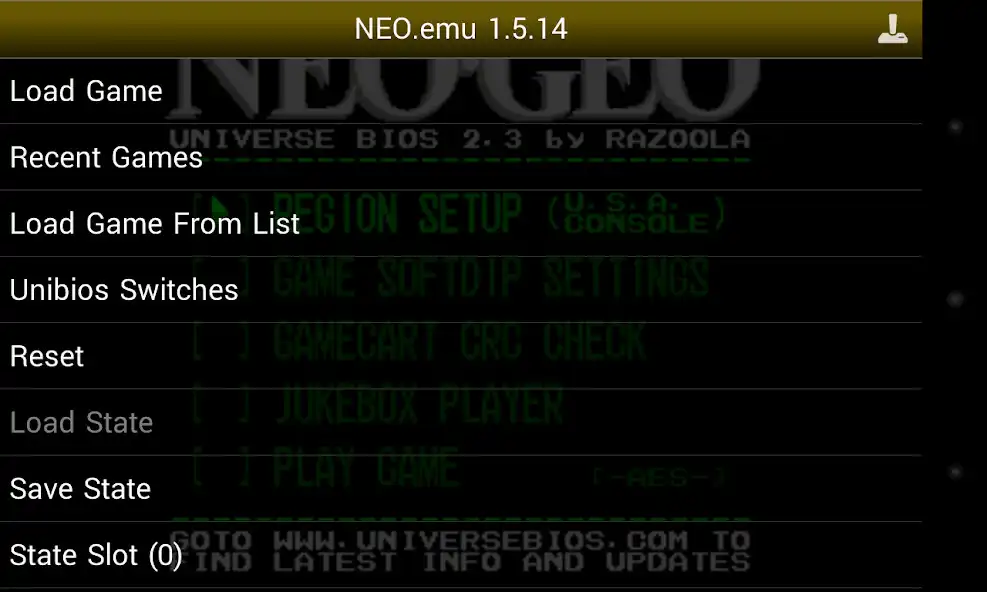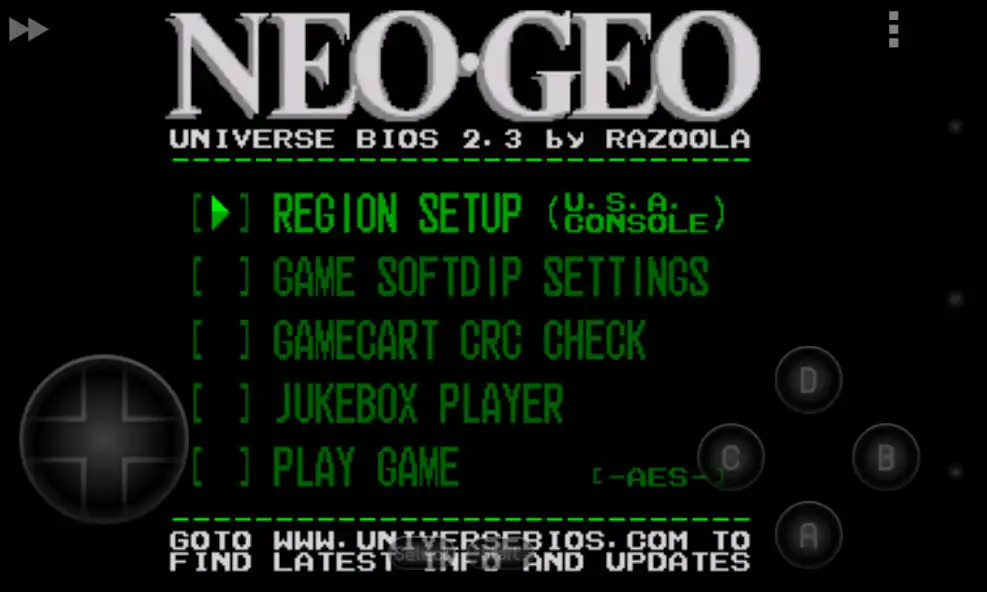NEO.emu
NEO.emu
The official app & game
Distributed by UptoPlay
SCREENSHOTS
DESCRIPTION
Use UptoPlay to play online the game NEO.emu.
Advanced open-source Neogeo arcade and home system emulator based on Gngeo with a minimalist UI and a focus on low audio/video latency, supporting a wide variety of devices from the original Xperia Play to modern devices like the Nvidia Shield and Pixel phones.
Features include:
* Supports MAME 0.144 or newer sets (neogeo.zip needed for BIOS)
* Supports Universe Bios with direct editing of region and mode from app menu
* Configurable on-screen controls
* Bluetooth/USB gamepad & keyboard support compatible with any HID device recognized by the OS like Xbox and PS4 controllers
No ROMs are included with this app and must be supplied by the user. It supports Android's storage access framework for opening files on both internal and external storage (SD cards, USB drives, etc.).
View the compatibility list:
https://www.explusalpha.com/contents/neo-emu
View the full update changelog:
https://www.explusalpha.com/contents/emuex/updates
Follow development of my apps on GitHub and report issues:
https://github.com/Rakashazi/emu-ex-plus-alpha
Please report any crashes or device-specific problems via email (include your device name and OS version) or GitHub so future updates continue to run on as many devices as possible.
Enjoy with UptoPlay the online game NEO.emu.
ADDITIONAL INFORMATION
Developer: Robert Broglia
Recent changes: * Improved audio pitch accuracy
* On Android 11+ the "Set screen's reported rate" frame rate option now scans all supported rates for the best match
* On Android 11+, add a new file location "App Media Folder" that normally points to Android/media/[app]/ useful on Android TV devices without a working system file picker
* Update fast-forward option to support either slow motion or fast-forward between 0.05x and 20x
* Reduce sound volume when fast-forwarding
* Add Content Rotation video option
Page navigation: