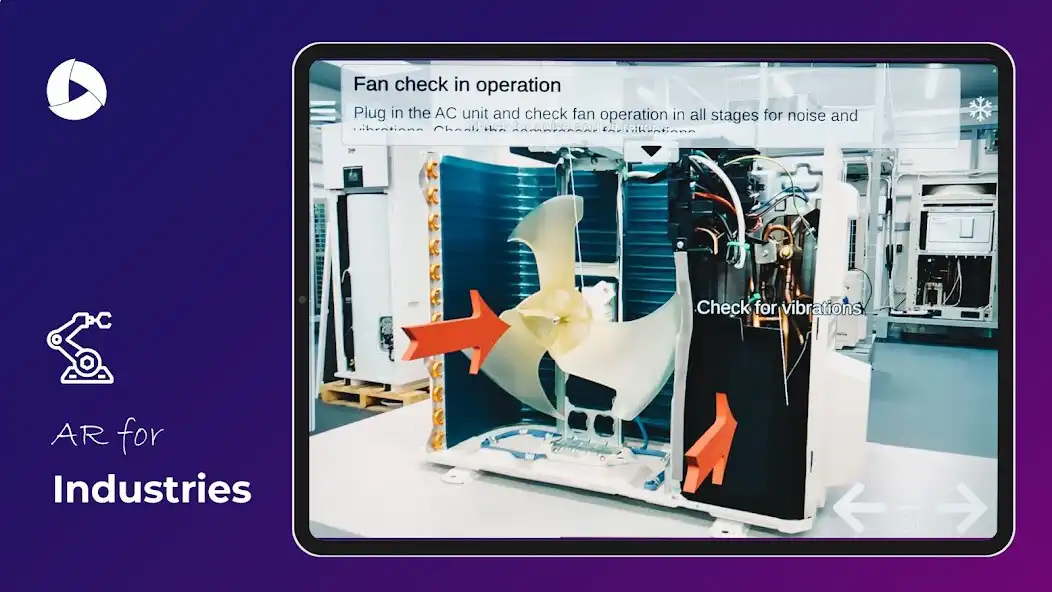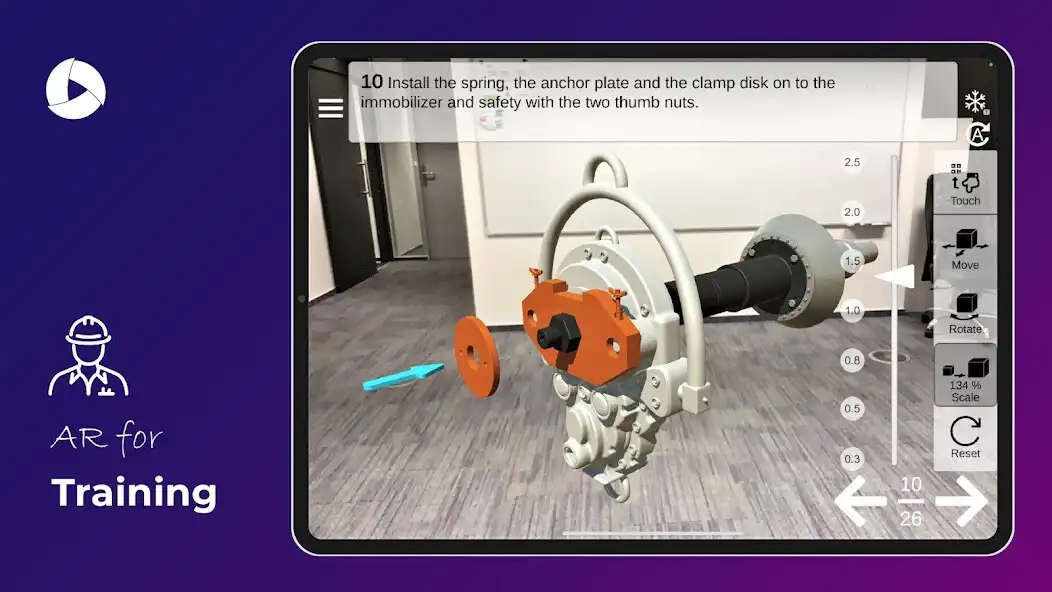Misterine App
Misterine App
The official app & game
Distributed by UptoPlay
SCREENSHOTS
DESCRIPTION
Use UptoPlay to play online the game Misterine App.
Misterine App is an application to present educational / training contents and service manuals in augmented reality (AR). Step-by-step guidance with 3D animations make users understand the tasks quicker in an intuitive manner. The app is structured in a user-friendly manner, and AR contents can be created and edited by an authoring tool Misterine Studio (more information available at https://misterine.com/).
AR brings benefits to many aspects in your business and daily life training, education, assembly, maintenance, user manual, trade fair, remote technical support, or sales and marketing. Core technologies of Misterine applications consists of augmented reality, computer vision and artificial intelligence.
Misterine App provides:
Augmentation of whole objects in space, or a partial object overlapping on the actual objects.
Step-by-step guidance of tasks with 3D animations, required tools, supporting texts, and links to relevant website and documents.
Supportive tool for intuitive understanding; transparent view of inner structure, highlight of important actions, provision of warnings before starting the tasks, labels and notes related to the parts and objects.
Questions with diversion paths that are connected to different tasks depending on answers.
Action logs after all the tasks are completed.
Misterine App features:
Marker mode (objects shown on pre-set AR markers) and Touch mode (objects shown on any surface in the real environment without any AR markers).
Authentication of servers and users.
Online and offline operations.
Freezing of 3D animations and cameras, for hands-free operation.
Multi-languages (English, Russian, German, Czech, Japanese and Chinese).
Enjoy with UptoPlay the online game Misterine App.
ADDITIONAL INFORMATION
Developer: Misterine
Recent changes: AR scene now supports Occluder materials
AR scene now supports estimation of lighting from the environment
AR scene now supports scene specific lighting
Added animation progress bar, this can be enabled/disabled in the settings
Improvements
Organized settings menu and grouped the items into categories
Reinstated task step counter, this can be enabled/disabled in the settings
Page navigation: