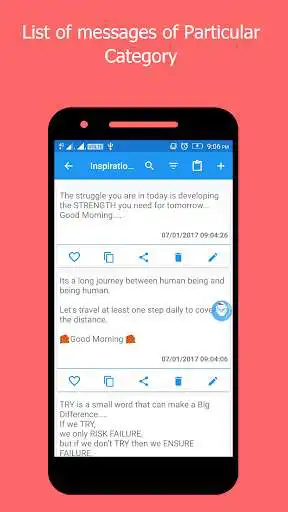MessagiTory
MessagiTory
The official app & game
Distributed by UptoPlay
SCREENSHOTS
DESCRIPTION
Use UptoPlay to play online the game MessagiTory.
Save time and don't push your mind too much to remember the messages you like. This app will allow
you to manage your favorite messages in good manner.
- Copy-Paste the messages on just one click.
- Add your own thoughts or important messages on just one click in suitable category.
- List of categories : Save your messages in suitable categories.
- Add new category : So many in built categories, but you can add your own.
- Add new messages : Write your own thoughts and save it in suitable category.
- Favorite messages : List of all the messages you have marked as favorite.
- Favorite category : Favorite the category you use mostly, so it will appear on top of the category list.
- Share your messages : Share message on any messenger or social sharing app by just one click.
- Backup messages : Take backup of your messages anytime, So no fear of loosing your favorite messages.
Simple Steps to Follow:
1. Just copy any message you want to save.
2. Click on the bubble that is swimming on your screen.
3. It will open the dialog asking for selecting the category in which you want to save your message.
4. Select the category and you are free to go.
Enjoy saving your favorite and important messages that you need or want in near future.
Note : We are not saving any of the messages save in the app, So no need to worry about the security.
Enjoy with UptoPlay the online game MessagiTory.
ADDITIONAL INFORMATION
Developer: TechFaction
Genre: Social
App version: 1.0.3
App size: 4.9M
Recent changes: GO PUBLIC : Post messages in public for 24 hours and get response from people.
Comments:
Great
Fabulous app with good user interface
Its appreciates
There are number of good messages to share with friends. But its hard to remember. With this app i can easily store nd get those messages on time.
Lots of different categories to store messages which made our task easy,we do not need to scroll whole chat screen to find those messages. just go to that category and we can read our stored messages or copy those messages to share else where.'
Page navigation: