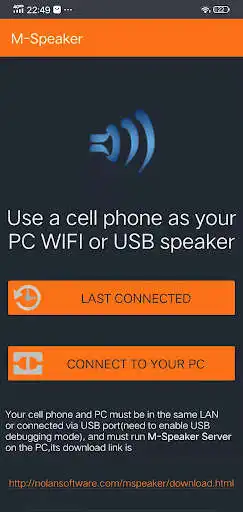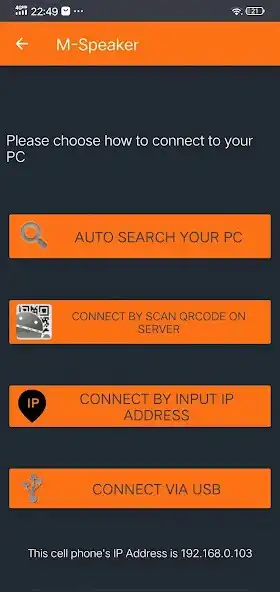M-SPEAKER
M-SPEAKER
The official app & game
Distributed by UptoPlay
SCREENSHOTS
DESCRIPTION
Use UptoPlay to play online the game M-SPEAKER.
Every day, a large number of old mobile phones are abandoned, which is not only a waste, but also a kind of pollution. We should find ways to continue using these old cell phones. In fact, they are some powerful computers.
M-SPEAKER is one way to continue using these old mobile phones, which can turn your old cell phone into a PC WiFi or USB speaker.
Mobile phones and computers must be on the same LAN or connected via USB port and run M-SPEAKER at the same time.
It is free of charge for basic functions.
Using steps
Step 1: Install M-Speaker Server on your computer. The computer's operator system must be windows 7/8/10.The play online link can be found in M-SPEAKER app.
Step 2: Install M-Speaker on your android cell phone.
Step 3: Run M-Speaker Server on your computer at first.
Step 4: Run M-Speaker on your android cell phone.
Enjoy with UptoPlay the online game M-SPEAKER.
ADDITIONAL INFORMATION
Developer: NOLANSOFT
Recent changes: Use a cell phone as your PC WIFI or USB speaker. Your cell phone and PC must be in the same LAN or connected via USB port(need to enable USB debugging mode), and must run M-Speaker Server on the PC, its play online link is http://nolansoftware.com/mspeaker/download.html
Page navigation: