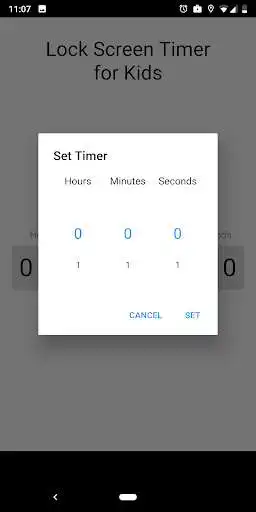Lock Screen Timer for kids
Lock Screen Timer for kids
The official app & game
Distributed by UptoPlay
SCREENSHOTS
DESCRIPTION
Use UptoPlay to play online the game Lock Screen Timer for kids.
Disclaimer : This app uses the Device Administrator permission.
App to lock the screen by setting timer. It helps for parents to limit their children to overuse smartphone. Screen gets off when the time limit expires.
1. Go to "Settings" on the device
2. Find "App" section,
3. Find this Lock Screen Timer for kids app and "Uninstal"
Enjoy with UptoPlay the online game Lock Screen Timer for kids.
ADDITIONAL INFORMATION
Developer: tombstone
Genre: Parenting
App version: 1.0.1
App size: 7.8M
Recent changes: New app icon
Comments:
Absolutely fantastic and have been using this for almost over a year. Helps you change the timer really quickly as well. Lol.
It sucks I got unstalled by going to setting secruity and device administrations click on it then click deactivate then u can unstall it
Its suck but at least i got it uninstalled if you want to know go to settings and press apps find the app press Detective and uninstalled and it deletes it
Don't install this app . After installing this it can't disinstall so please not install it
Cant delete doent work'
Page navigation: