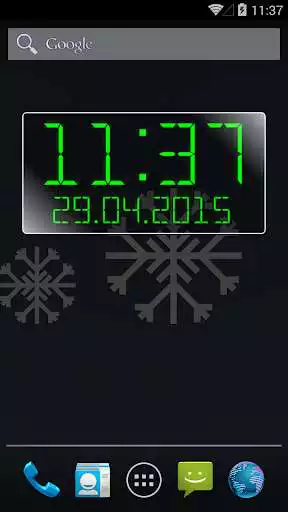LED clock widget free
LED clock widget free
The official app & game
Distributed by UptoPlay
SCREENSHOTS
DESCRIPTION
Use UptoPlay to play online the game LED clock widget free.
Free version of LED/LCD digital clock widget
Only one item of this type in your widget list, default size is 4x2, resize is supported
High-res tablets screens support
Choose any color you want, move/scale elements inside widget like you want
Different digital style fonts
Time/date display
12H/24H time formats
Seconds display (this mode requires frequent widget update, which can lead to increased battery consumption)
Glow/glass/gradient/shadow effects
Built-in styles, custom style can be saved for instant setup
This is Ad-supported version
IF WIDGET CLOCK IS STOPPED FOR SOME REASON (REPORTED ON SOME DEVICES) JUST ENTER SETTINGS MODE BY CLICKING ON WIDGET THEN SETTINGS BUTTON, THEN PRESS OK OR CANCEL BUTTON.
NOTE TO ANDROID 4.0.x (ICS) USERS:
If you have Android 4.0.x and widget does not appears in list try to reboot your device or just restart launcher.
It's an Android 4.0.x issue.
Enjoy with UptoPlay the online game LED clock widget free.
ADDITIONAL INFORMATION
Developer: Paul Evseev
Genre: Personalization
App version: 1.20
App size: 3.2M
Recent changes: Some bugs fixed.
Added new glass effects.
Added new font.
Added new date formats.
Added ability to launch alarm clock application (default system or any installed application)
Added possibility to scale digits of seconds.
Changed scale of LED Square font to equalize with other fonts - tiny adjustments of elements may be required if you use this font.
Comments:
The app is a good idea, but the clock looses time. I reinstalled the app again, but will uninstall if the clock looses time. Gave ⭐⭐ based on the idea.
My fav. clock widget by far. Colorful and adjustable. Uses about 2mb of ram.
This is very nice to look at. Good options to change look of clock, two things tho hence only 3 stars. 1 To set an alarm you do the following, TAP widget TAP set alarm TAP to remove alarm set time screen TAP the desired alarm from list of previous alarms. I would rather it take me to my alarm list. My current clock does. 2 no seconds (only minor but important to me). If both issues were addressed I would purchase. But nice looking all the same.
Beautiful. A lot of customisation to it , brings a note of Nostalgia to your phone. The only bothering issue is that the display clock doesn't update with the OS clock. You just have to tap on it (clock) to update.
is perfect. you can configure everything in this widget jus 1 problem.. i do not have an alarm app.. (is what i need a clock and alarm widget).. so it crash when i tab to set the alarm .. too bad that don't have for set the alarms.. ... you cannot set the day or month to text. only numbers.. i do not like that..."
Page navigation: