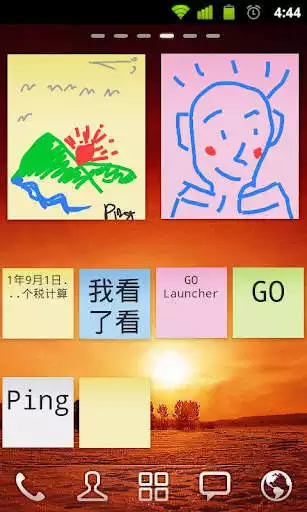GO Note Widget
GO Note Widget
The official app & game
Distributed by UptoPlay
SCREENSHOTS
DESCRIPTION
Use UptoPlay to play online the game GO Note Widget.
The function of sync Works now!
Choose your account and have try now
GO Note Widget is a good helper to manage your schedules and notes. You can use task style to add schedules. You can also use note style to quickly write down your thoughts. You can even use doodle style to record your plan by just simply draw a picture. Moreover, you can share your schedule with your friends.
Like other GOWidgets, theme is also supported.
What are you waiting for? Choose your style and note it now!
Available Size:
- 1x1
- 2x2
- 4x3
Actions:
- Add schedules
- Alarm notification
- Graffiti painting
- Change skin
- Share notes
How to add GOWidgets on your home screen?
- Long press on your home screen in GO Launcher EX. Press the GOWidget option and choose the widget you like. Make sure you have enough room for the widget.
Enjoy with UptoPlay the online game GO Note Widget.
ADDITIONAL INFORMATION
Developer: GOMO Limited
Genre: Productivity
App version: 2.33
App size: 3.2M
Recent changes: 1. (Improve) The preview of widget
Comments:
Horrendous!!! All my info lost out of nowhere....Dont recommend AT ALL!!!
Have to pay
Can you guys add a new theme or Color or ugh I don't know... A TRANSPARENT FEATURE!! or something like that.... Because I really love transparent widgets that molds in my wallpaper.. I am using your go launcher and works fine so far. But common im not really fond of white because my color is black. It's just an idea but if you guys consider the transparent feature I would appreciate it.
There isn't much customization. I was looking forward to the rose , heart, and etc. However I can't seem to get them. So either I'm missing something or it's false advertising. Shame is that's why I wanted it. I already have smemo for post it widgets and I have a planner that has to do list widgets and much more. Thought it would be nice to change the note shape for once. Oh well.
I like the option to draw, type or combine both. Only issue I have is that I can't find a way to change the text size . I feel like it's there but I'm not having any luck. From the home screen it's hard to read the note. All In all, another good app from the go devs"
Page navigation: