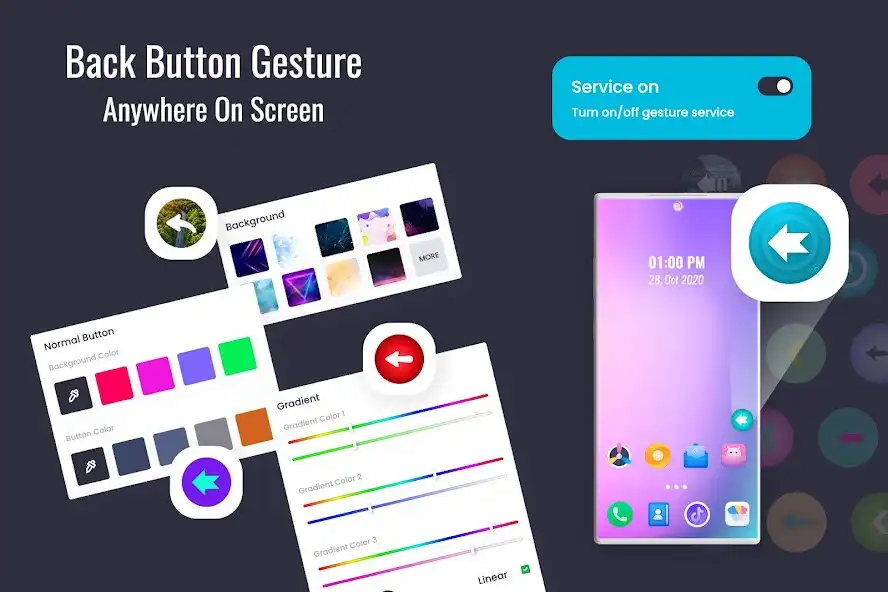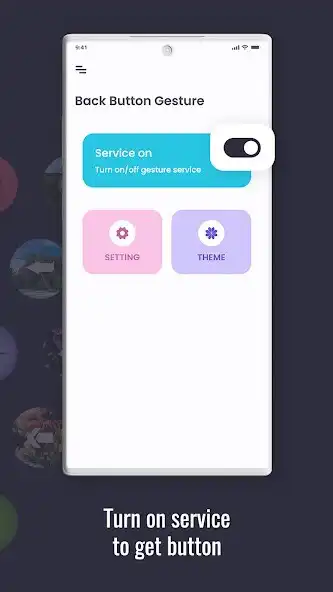Floating Back Button -Anywhere
Floating Back Button
The official app & game
Distributed by UptoPlay
SCREENSHOTS
DESCRIPTION
Use UptoPlay to play online the game Floating Back Button -Anywhere.
When phone display or screen size is very large like tab or tablet, the back button assistive touch is useful for those people.
Floating Back Button - Assistive Touch app introduces the black button, where in the user can set the position of the back button easily just by dragging it on the screen.
Floating Back Button - Assistive Touch Feature list:-
- Simple and fast Assistive Back Button Touch.
- On long press open app settings for change touch background theme, size, opacity etc.
- Allow Floating Back Button app overlay permission in setting.
- Allow Floating Back Button app accessibility permission in setting.
- Turn on the toggle to access Back Button on device screen.
- User long press action.
- User double click action.
- Modify and set Back Button size via sliders.
- Change floating back button Background color options.
- Change floating back button Button color options.
- Change floating back button Background gradient.
- Change floating back button Background image option.
- Vibrate on back button Touch.
- Auto adjust in Landscape.
- Auto adjust in portrait.
- Show app notification.
- Background and Icon theme options.
if you have any suggestions please feel free to mail us on [email protected].
Enjoy with UptoPlay the online game Floating Back Button -Anywhere.
ADDITIONAL INFORMATION
Developer: DL Infosoft
Recent changes: Add more background images and back icons.
Page navigation: