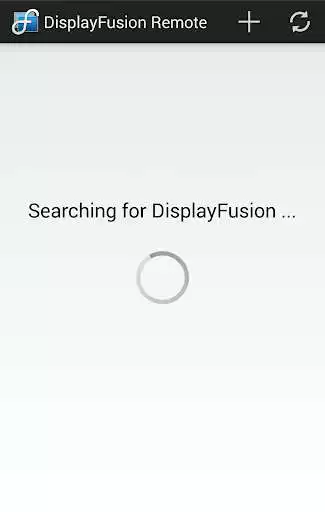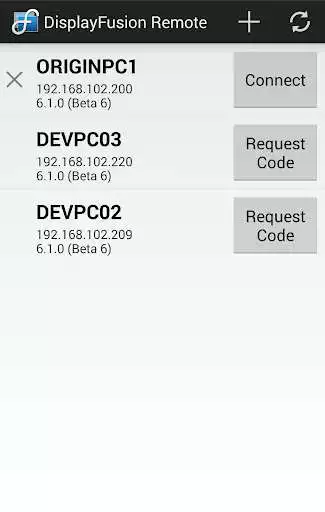DisplayFusion Remote
DisplayFusion Remote
The official app & game
Distributed by UptoPlay
SCREENSHOTS
DESCRIPTION
Use UptoPlay to play online the game DisplayFusion Remote.
** This app requires DisplayFusion 7.0 or higher be installed on your computer:
http://www.displayfusion.com
Remotely control DisplayFusion on your computer! Change your wallpaper, move windows around, enable/disable monitors and hundreds of other abilities, all from your phone or tablet! Includes full Android Wear support to control DisplayFusion from your Android Wear Watch.
Includes support for scripted functions, new in DisplayFusion 7! You can script a complete set of actions, save it as a scripted function and run it from your phone or tablet with one-click. Its easy to setup and even easier to use!
- Trigger wallpaper changes
- Move and size desktop windows
- Enable/disable monitors
- Change default audio devices
- Toggle DisplayFusion features
- Script anything you can imagine using C# and VB.net
- Compatible with all Android Wear devices (square and round)
- Compatible with Tasker and Locale automation apps
- Much, much more!
Enjoy with UptoPlay the online game DisplayFusion Remote.
ADDITIONAL INFORMATION
Developer: Binary Fortress Software
Genre: Tools
App version: 2.1
App size: 4.0M
Recent changes: - Fully compatible with Android Marshmallow
- Added an About button in the menu
- Resolved an issue where the software keyboard stayed open after DisplayFusion Remote was closed
Comments:
I didn't even know displayfusion had a remote app it was definitely a plus when I found it on the Google store and have been using it ever since very easy to use NSYNC since my account no problem.
My monitor is hooked up to a computer and a console. If my game is already running, it's a hassle to try changing monitor configurations when the monitor is already being used by something else. With this I can change the monitor configuration easily after starting my game, without having to change my monitor display from the console to the computer, then back to the console. My suggestion is to add some sort of favorites system. I only use it for a few features so I want to put those features up front rather than going through the menu each time.
To Kimberly Balduf and all the other reviewers that left bad reviews based on their lack of knowledge of how useful this app can actually be, it's not useful to others who want to know more about this app before downloading. Here are a few things I use this app for: Chrome Remote Desktop fixes - since the folks at Google do not know that users actually have multiple monitors, I can send a script to my home computer when I remote in from work to change it from 3 monitors to 1 monitor so I can view my screen in 1 monitor. PC in Living Room - Since my 4th Monitor, which runs to my Living Room, is disabled when using my 3rd Monitor (in office), when I switch inputs to my Office PC (while in my Living Room), I can also switch profiles to a 2 monitor mode and do everything on my PC from my living Room. Also providing a Tasker Plugin is KEY! I do not ever need screen interaction. When I disconnect from my WiFi, my computer goes on lockdown. The only downside I seem to have w/ this app is it hangs when configuring. It seems to only be an issue on my end and happens on all devices. I've spoken w/ the Dev and this seems to be confirmed.
Works! Neat to be able to switch audio devices remotely. Other than that, not that many uses I can think of for this app. Should be able to use this as a remote mouse and keyboard, although there's many apps out there that can already do this nicely.
Downloaded through Google app store. Launch the app but it can't connect to my desktop app."
Page navigation: