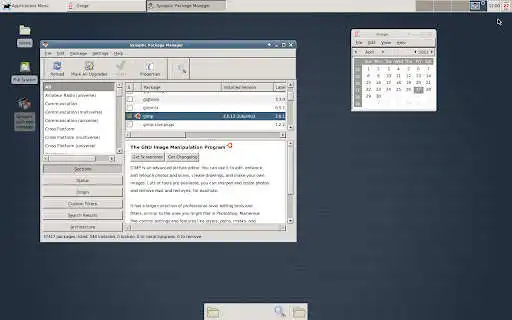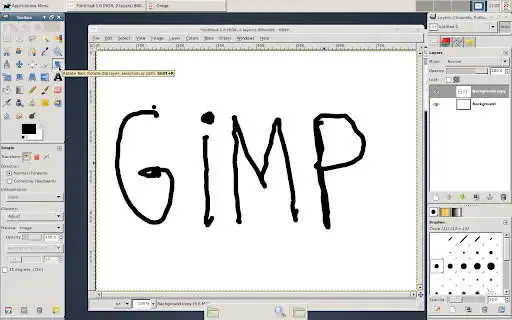Debian noroot
Debian noroot
The official app & game
Distributed by UptoPlay
SCREENSHOTS
DESCRIPTION
Use UptoPlay to play online the game Debian noroot.
This app will install Debian Buster with Xfce desktop environment.
You do not need to root your device.
You will need 1.2 Gb free on internal storage.
A mouse or stylus is highly recommended.
This app is NOT full Debian OS - it is a compatibility layer, based on PRoot, which allows you to run user-land Debian applications.
Your phone is not rooted during installation.
Running Wireshark or Aircrack-ng will fail, because they require root.
This is not an official Debian.org release.
To install packages (web browser for example), open Terminal and run commands:
sudo apt-get update
sudo apt-get install chromium
You can check full list of packages in Synaptic package manager.
Packages that work:
synaptic gimp inkscape clementine chromium vlc mplayer audacity lmms
In VLC and Audacity, select PulseAudio as audio output.
To run Chromium, use command:
chromium --disable-dev-shm-usage --no-sandbox
Packages that fail to run:
firefox-esr libreoffice konqueror kodi kdenlive blender, and anything that uses OpenGL.
Sources are here:
https://github.com/pelya/commandergenius/tree/sdl_android/project/jni/application/xserver-debian
Previous versions are here:
https://sourceforge.net/projects/libsdl-android/files/ubuntu/
Enjoy with UptoPlay the online game Debian noroot.
ADDITIONAL INFORMATION
Developer: pelya
Genre: Productivity
App version: 20.07.22
App size: 11M
Recent changes: Fixed mouse input lag
Fixed dark mode on Android 10
Comments:
Having problems with xfce terminal and installing minimals like Synaptics package manager and chromium. I'm using Samsung Note 10+. Not sure what the issue is. I installed Debian from the repository through Termux as well. However, for some reason, I cannot launch through .sh. Needs improvement for these kinds of issues. Not sure the Android 12 update has anything to do with it. But, it just seems to clunk on my Note 10+.
Page navigation: