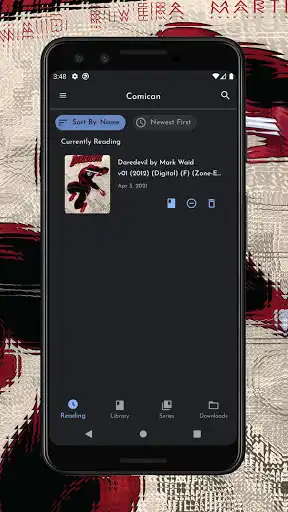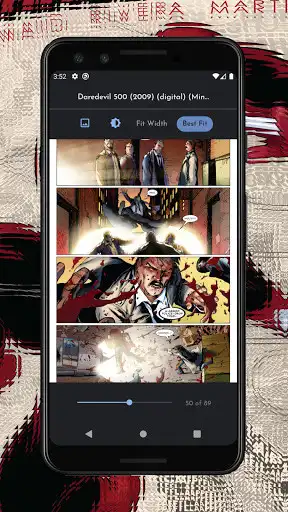Comican : Comic book reader
Comican : Comic book reader
The official app & game
Distributed by UptoPlay
SCREENSHOTS
DESCRIPTION
Use UptoPlay to play online the game Comican : Comic book reader.
New update: allows opening comics from file manager.
Features -
1.Add folders to favorites.
2.Change comic book cover.
3.manga mode.
4.Manual brightness control
5.Automatic zoom to fit screen width.
6.Tap-to-Zoom feature
7.Scans downloads folder automatically for new files to read
8.Automatically organize your comics into collections.
and many more features to come.
With an elegant and simple interface, this app allows you to browse and read all your comics on your device. Reading a comic has never been so easy, thanks to a simple navigation system and a powerful tap-to-zoom feature. Add folders you wish to scan for comics and they will be added to your library.
Fast, simple and easy to use
- Easy play online of files to the reader
- Add folders you wish to scan for comics
- Quick file access even for large files
- Simple yet elegant controls
Enjoy with UptoPlay the online game Comican : Comic book reader.
ADDITIONAL INFORMATION
Developer: Codeswallop
Genre: Comics
App version: 18.04
App size: 29M
Recent changes: Fixed touch sensitivity issues. Added dark splash screen.
Comments:
Little confused at first but I gave it a solid shoot. It has the best ui of any comic reader I've seen so far. Obviously, beauty is in the eye of the beholder, so I would change a couple things. But I have 0 to complain about. However, it would be cool to set a picture for each of the series. Just something to think about. Amazing
Good UI, appreciate the Best Fit feature. However, the touch gesture for page turning is way too sensitive and changes pages needlessly more times than not. Even a slight angle while scrolling down will trigger it, often have to turn back 2-3 times while trying to read a comic. Very disorienting.
Downloaded for the UI, didn't disappoint. Beautiful UI, smooth UX. Doesn't automatically create series, but when you create a series with the exact starting words of the files, all those files is added to the series automatically. Only downside is importing one file at a time. Not a lot of functionalities, but ones it do have works flawlessly. Keep up the good work dude.
The ads are intrusive, comics seemingly can't be removed from your library, there are no options for the reader and the app seems to display my comics at a much lower resolution than they actually are regardless of format or where they are stored. UI is nice though.
My one main gap is the library functionality. Rather than importing files one-by-one I would rather prefer to point it at a folder/directory for monitoring and then all comics in the folder (and subfolders) would show in the library. Ideally, I would also like the ability to sort the library by folder paths similar to ComicRack.'
Page navigation: