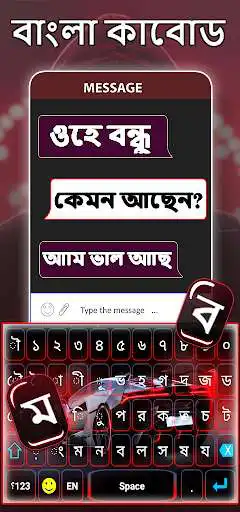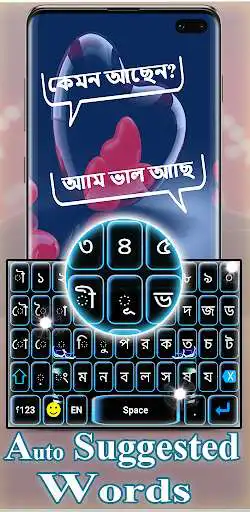Bangla Keyboard Language
Bangla Keyboard Language
The official app & game
Distributed by UptoPlay
SCREENSHOTS
DESCRIPTION
Use UptoPlay to play online the game Bangla Keyboard Language.
Bangla Keyboard
Bangla keyboard is an app that allow user to type in Bangla language. Bangla typing keyboard support both Bangla language keyboard and English language keyboard. User can switch between Bangla keyboard and English keyboard easily. Bangla English keyboard contains latest Emojis with beautiful and stylish themes. Bangla photo keyboard allow user to set his own picture as background of the keyboard. It is design for users who like Bangla language typing and English language typing together.
Bangla Photo Keyboard
Bangla Photo Keyboard is app in which you are able to set your photo as a keyboard background. Open the Bangla Keyboard App and go to theme setting and Click the Gallery then choose the beautiful picture or photo to set as background image for Bangla Typing Keyboard. Bangla keyboard contains different and beautiful themes with Emojis .
Bangla keyboard is a fast and smooth typing keyboard in both Bangla language and English language. Bangla language keyboard is lightweight and smooth typing Bangla English keyboard. Bangla keyboard is contain auto dictionary that contain all word used in Bangla typing and English typing.
New Features of Bangla Keyboard
Easy to Use in the Bangla Keyboard.
Fast Typing in the Bangla Typing Keyboard.
Bangla Language Keyboard is Working offline.
Add background photo, wallpaper for the Bangla Keyboard.
Beautiful and stylish themes
Next word suggestions in Bangla English Keyboard.
Use Bangla and English at the same time and as you type.
Enable and Disable option Bangla Keyboard .
Bangla Language Keyboard with New Dictionary and correction.
Added Emojis in the Bangla Typing Keyboard.
Easy Settings options for Vibration and sound.
Privacy Policy of Bangla Keyboard
Bangla Keyboard is 100% safe because we do not save any key stroke and any kind of your personal data like photos, videos, contacts, microphone, camera etc.
How to Use Bangla Keyboard
1. Download and Install!
2. Open (Bangla Keyboard).
3. Enable Keyboard (Choose the Bangla Keyboard).
4. Select Keyboard (Choose Bangla Keyboard).
5. Themes (Select Favorite of your Choice).
We hope you like Bangla Keyboard Language Share it! Give the Reviews for more improvements! Thank You.
Enjoy with UptoPlay the online game Bangla Keyboard Language.
ADDITIONAL INFORMATION
Developer: Barjahkeyboard
Genre: Productivity
App version: 1.0
App size: 16M
Recent changes: Enjoy New Bangla Keyboard
Page navigation: