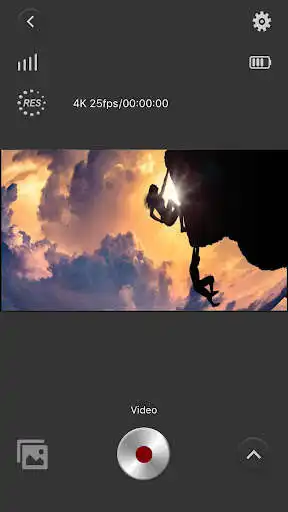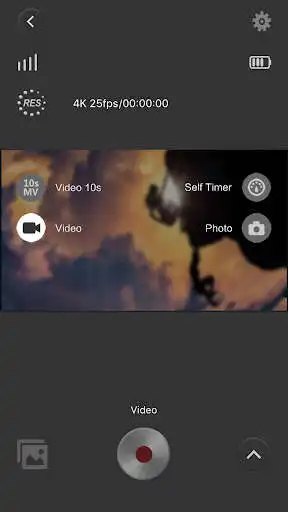AKASO DV
AKASO DV
The official app & game
Distributed by UptoPlay
SCREENSHOTS
DESCRIPTION
Use UptoPlay to play online the game AKASO DV.
AKASO DV allows you to see what your camera sees on your smartphone in real time. You will be able to take pictures and record videos by using your mobile device as a WiFi remote. Editting your videos on the app is enabled. You can record a 10s short movie and edit it with the tools in the 10s Movie mode. Besides, play online videos or pictures to your mobile device is convenient on AKASO DV app.
Enjoy with UptoPlay the online game AKASO DV.
ADDITIONAL INFORMATION
Developer: Cnest
Genre: Tools
App version: V1.1.5
App size: 73M
Recent changes: fix some bugs
Comments:
Bought the camera several people and I tried on and off for 5 months to get the camera to work,won't connect to Wi-Fi,Bluetooth won't connect either,won't connect to my phone,video freezes,camera powers off and restarts itself just order a different brand and threw my never used akaso v50 elite in the trash can
Lacks camera settings control. Otherwise it does what it should. A note, if you attempt to connect to WIFI and are not connecting, check to see if you are connected to Akaso net! and restart the app. I learned this the hard way.
App asks for access to all files on your phone, if you reject the permission the app self exits. Why can I not use the remote control aspect of this app without giving it full access to all files on my device?
Just so folks understand. 1. Many of us have read the manual. 2. Many of us have followed the suggestions of those and changed our phone settings to those that were recommended. My HTC Desire Eye has android 4.6 It recorded about 3 seconds then the picture froze up. In some cases it rebooted itself. Several times I had to fully turn off the phone. I tried using my Samsung Galaxy tab S, I tried it there. Same deal with settings. Android 6.01. It lasted 6 minutes. Then either picture froze, or dropped from wifi connection to the camera. It sometimes keeps recording while the picture is frozen. I had a couple of other issues with the camera so I just sent it back and got a new one. Tried the new one and had the same issues. Camera seems to work fine on its own. If you don't have a problem, post what you are using and the version of Android. That will help the APP programmers figure out what is going on. Until they figure out what it is, I'm going to have to use my camera as a pc camera and see how it does there with obs. I'll check back. Special thanks to Eileen at Akaso, who tried to help me through all my issues..
Works fine once ya figure things out. I had no problem connecting and staying connected. Your data has to be off to connect via wifi and control the camera from your phone. The only issue I found is that the camera saves video as a MOV it must be converted to MP4.. Then you can upload to any social media. Is it a pain in the ass yes it is. But hey you get what you pay for. If you want top notch use a GOPRO. As I figure things out ill update. Pics will upload just fine to any social media.'
Page navigation: