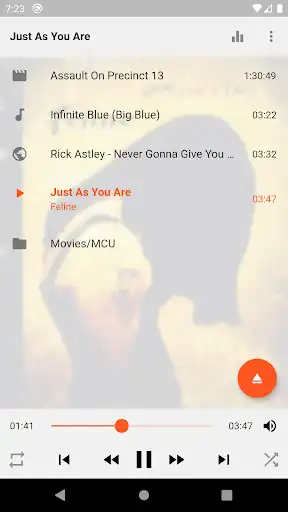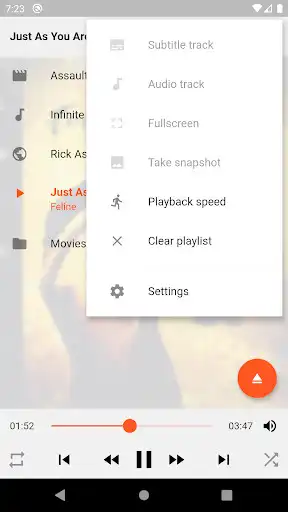VLC Remote
VLC Remote
The official app & game
Distributed by UptoPlay
SCREENSHOTS
DESCRIPTION
Use UptoPlay to play online the game VLC Remote.
Remote control VLC on a computer in your local network - ad-free and open source.
On first run, the app will guide you through configuring VLC for remote control and connecting to it.
Features:
- Control playback, seek to a particular time and change the volume of the currently playing media
- Playlist which mirrors the contents of VLC's playlist
- Browse files on your computer through VLC's API and favourite your commonly-used folders for easier access
- Enqueue YouTube videos and other steaming content sites supported by VLC
- Change the subtitle and audio track for video files which have multiple tracks
- Toggle fullscreen, random play, repeat, loop and playback speed settings
- Equalizer
- Use album art as the playlist background for audio files
Source code:
https://github.com/insin/vlc_remote
Enjoy with UptoPlay the online game VLC Remote.
ADDITIONAL INFORMATION
Developer: Jonny Buchanan
Genre: Tools
App version: 1.4.2
App size: 6.2M
Recent changes: Added a button to access settings when trying to connect to VLC after initial configuration
Comments:
`The guide is super helpful to get the remote setup. This app does everything it advertises. I love this app so much, it makes my life so much easier when I'm watching movies/tv shows. Things that would make this app even better: - When you are creating a playlist its annoying that it brings you back to the apps "home screen it would be awesome if you could select multiple videos at once and reorder them. - It would be cool if you could see the scene at that time as you move the timeline slider, just like on youtube when you move red timeline slider. - Have a dark theme option for the app - allow you to create a profile for a computer so you can switch between computer configs. - allow you to adjust connection settings when it's trying to connect to your computer, right now there isn't an option to do anything. Edit: The creator added the ability to adjust the playback since my review so I'm happy with that. I'm pretty happy with the other features added, it's very clear the creator reads the reviews and wants to make this app even better.`, `Pretty decent, especially compared to some pretty awful, ad-crammed competitors that don't have any setup instructions beyond "install yet another app on your computer". Unfortunately, it's missing an absolutely crucial feature - a lock screen notification with pause/play + skip controls. Right now, whenever I want to pause or restart media, I have to unlock my phone, re-open the app and then press pause. It's like six gestures, which really takes a lot of the convenience out of the process.`,It's good for an app without ads. It does what it says. It's a bit disappointing in two major ways: When you change the playback speed in the app, it resets when it goes to the next song or video, which doesn't happen when set on the computer. There's no way to reorder the play queue from the app, which can be done on the computer.
Extremely easy to set up and works absolutely perfectly already! Blazing fast, and has no ads whatsoever! Thank you so much for this! Things I'd like to see in future updates: Finer seek bar for more granular seeking, the ability to jump to a specific time, dark theme, and maybe a wear OS app if it can be managed.
Works like a charm. I Just dont find options for change audio language and turn on/off subtitles. But fits perfectly in general. Edit: I try to connect with Linux but I get a gray screen in the app when connect. I trying to figure out the reason. But on Windows connect perfectly.'
Page navigation: