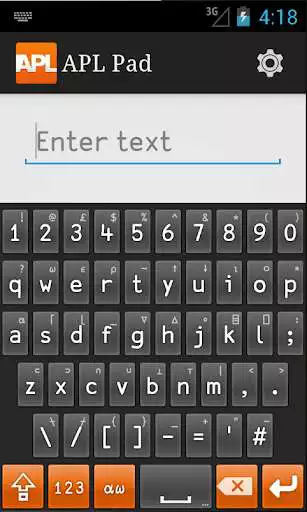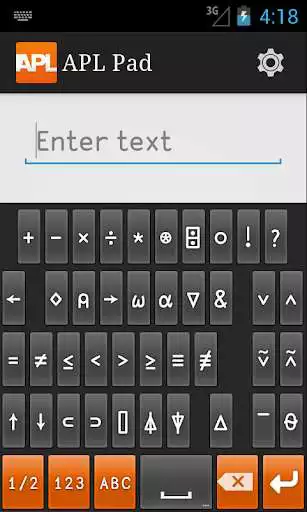APL Keys
APL Keys
The official app & game
Distributed by UptoPlay
SCREENSHOTS
DESCRIPTION
Use UptoPlay to play online the game APL Keys.
APL Keys provides a full set of APL characters in a familiar layout. In addition to the full qwerty keyboard with overloaded keys there are two dedicated APL views, a phone pad and a symbol view.
Please note that although all APL characters are available in the IME, it is up to the target application to ensure that the glyphs are rendered properly (by using a font that includes the APL glyphs). This means that you may type APL characters and not see the expected text. They are there however, and if you post emails or messages and the receiver has an APL font they will see the text rendered properly.
For a simple notepad that supports APL characters you can use the included app "APL Pad"
Enjoy with UptoPlay the online game APL Keys.
ADDITIONAL INFORMATION
Developer: Optima Systems Ltd
Genre: Tools
App version: 0.2.0
App size: 485k
Recent changes: * Updated to improve security and performance.
* Added new glyphs (⊆ and ⌺)
* Added setting to disable preview when pressing a key
* Long pressing a key with only one alternative glyph inserts the alternative.
Comments:
This is potentially extremely valuable. It enables you to enter the APL unicode characters in any file. But I have experienced a big problem. On the Samsung Galaxy S8 (Android version 9) the password to unlock the phone can't be entered from this keyboard, and at this time you are not able to change the keyboard!!! I had to do a safe reboot to get back control of the phone.
When I install it, it doesn't have a home screen icon, and it doesn't have a keyboard either.
This is the best APL keyboard for Android, to work with GNU APL or other interpreters on a remote terminal, or to jot down notes and ideas. I wish it didn't have that annoying animation on every keypress and that long-pressing on a key gave the APL symbol, without the additional popup dialog."
Page navigation: