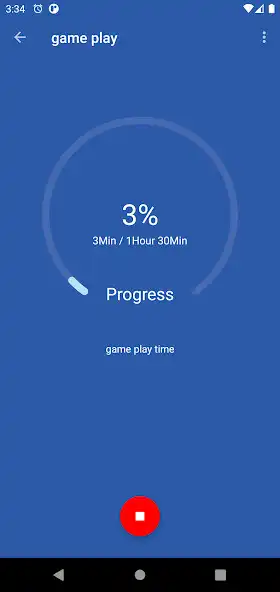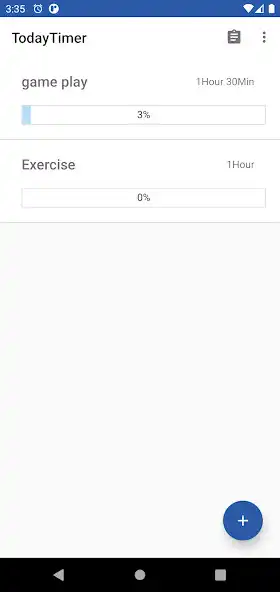ToDo+Timer
ToDo+Timer
The official app & game
Distributed by UptoPlay
SCREENSHOTS
DESCRIPTION
Use UptoPlay to play online the game ToDo+Timer.
This app aims to assist you in creating a to-do list easily, and will help you focus on today's tasks. You could create a todo quickly (e.g. enter the task brief description and press ok), and then specify the details later, working through with an intuitive UI. Each todo has a timer attached, which you could define the duration to be activated and tracked for the task if needed. Although it is simple in terms of design, it is flexible and capable of to handling different scenarios like below:
Scenario #1: Customise the way you work with the todo list
After creating the task list, you could tick off each todo as done, by assigning the percentage completion to 100%'. For each completed todo to drop off or disappear from your list, specify to show only tasks with 0% - 99% completion in 'custom view'. You could also filter by priority types, to view a high priority sub list, or a sub list of tasks yet to be started for example.
Scenario #2: Generate a todo list for today only
The Bible advised to plan to put first thing first, and also not to worry about tomorrow. Therefore, besides having the function to assign priorities, choosing the 'Today' occurrence option in 'custom view', will present a list of todos only for the day i.e. the app will extract for you all the relevant scheduled and non-scheduled routine tasks.
Scenario #3: Create a series of steps in a recipe
You could create the sequence of steps, say for a homemade bread recipe for example, and assign duration for those steps that require a timer e.g. oven baking. To work with a different recipes, use a different task 'description' or 'notes' as keywords, so that you could 'filter' off only relevant steps.
Scenario #4: Using the Pomodoro Technique
You could create a todo with a duration e.g. 30 mins, and then another for the break to be taken e.g. 3 mins. When the 1st cycle is finished, simply reset to repeat, and you could use the 'percentage completion indicator' to track of the number of cycles completed e.g. 1st - 25%, 2nd - 50%, 3rd - 75% and 4th - 100% for 4 cycles. You could also use the calculated elapsed time after the timer runs to zero or set the duration of the deep sound, to time your break instead.
Case scenario #5: Planning backwards
Occasionally, it might be helpful to plan 'backwards'. For example, if a todo with a scheduled date and time without duration specified, is being run on the scheduled day before the scheduled time, the app will calculate the approximate duration before the set time, so that you could work base on the remaining amount of time.
Case scenario #5: Develop a workout programme
Create a set of exercises with different durations in a workout programme. To visualise how much time is used during the work out, turn on the 'percentage complete sync' mode in 'custom view' to assess the progress.
Apart from being able to handle these different case examples, the app also provide helpful functions like reporting the 'summary totals' for the current view, 'dark or bright' mode toggle for the main screen, and the 'folding or unfolding' of todo cards to reduce distraction etc., to keep you in the flow.
In short, I hope that you will find the app useful in helping you to stay focus on the important tasks to do for the day! God blessed!
p.s. Kindly note that this app is not designed to run multiple timers at the same time. However you could have multiple alarm alerts (experimental feature) for the day and work with timer independently.
Enjoy with UptoPlay the online game ToDo+Timer.
ADDITIONAL INFORMATION
Developer: Anointed Apps
Recent changes: ToDo+Timer release version 1.3 - bug fixes, added alarm alert feature (experimental) and other minor enhancements.
Page navigation: