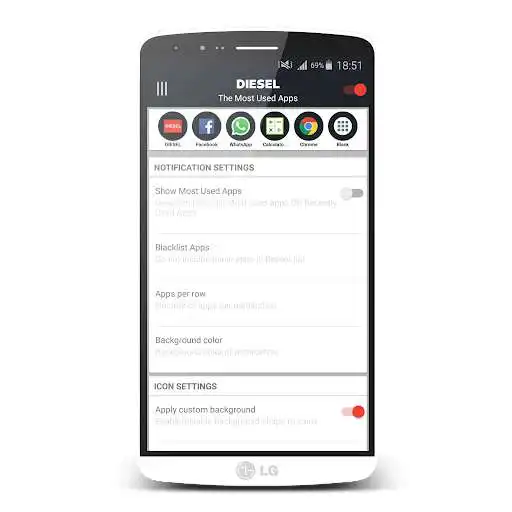Recent App Switcher (DIESEL Pro)
Recent App Switcher (DIESEL Pro)
The official app & game
Distributed by UptoPlay
SCREENSHOTS
DESCRIPTION
Use UptoPlay to play online the game Recent App Switcher (DIESEL Pro).
DIESEL App Switcher allows you to keep your home screens clean, gives access to recent apps from pull notification.
Its a Recent app switcher provides quick access to recent apps and Most used apps from notification area. app switcher to swipe last apps from anywhere, multitasking and launching apps quickly as possible.
its App Switcher but from notification, so no background service running all the time.
you can set mode to recent apps switcher or most used app switcher. and white list apps.
Many customization options, Icon packs Support, Unique Icon shapes and many more.
HTC Sense like Recent apps, but of course, it can be run on any device as long as its on Android 4 or greater. If you want to keep your home screen as clean as possible, Try DIESEL and swytch.
Features:
1. Blacklist unwanted apps
2. Option to choose Recent apps or most used apps.
3. Fully customizable! Change the number of shortcuts, icon color, icon size, background and more..
4. Unique Icon shapes
5. Icon pack supports (Nova, Apex, Go most of them)
6. Auto start on reboot
7. Material Design, Simple light UI with options those are easy to use.
8. No advertisements, no internet access.
9. Many customization options
10. Option to hide notification from Lockscreen
11.Themes
12. Usage Statistics
13. Pin favorite apps and shortcuts like Bookmarks, Direct Dial, Gmail folders and many more.
Note: DIESEL require accessibility service access to get the app usage information, without this access app will not work, so Please enable the accessibility service for the app by following below staps:
1. Go to settings
2. Click on Accessibility.
3. Scroll up or down and find DIESEL app listed.
4. Click on it and enable it.
The above steps with images are also available in App.
Note: In case two rows in notification are swiping each other frequently, than try the below suggestion.
1. Disable the accessibility service for the DIESEL.
2. Long click and pin your favorite apps.
3. now check, it should work much smoother then earlier.
Please visit http:/ /www.yogeshdama.com for more details
If you like this App don't forget to rate 5 star or review.
Enjoy with UptoPlay the online game Recent App Switcher (DIESEL Pro).
ADDITIONAL INFORMATION
Developer: Zombomob
Genre: Productivity
App version: 1.10
App size: 2.6M
Recent changes: Support added for android 8 and 9
Comments:
I love the app and it still works because I saved my config, but I bought the app for a reason. It won't really work on Android 10. I launch it, it crashes, but it does stay in my notifications. I would be cool with that, but I need to make changes to shortcuts. When can we expect an update for Android 10 compatibility? 5 stars to 2, but will put it back to 5 once there's a working update.
`Works pretty well. In Android Pie, Samsung's "Suggested Apps" under Recent Apps list seem to be driven by AI-not customizable, limited to 5 apps. With Diesel. I can choose up to 12 apps or System Shortcuts to appear in a notification accessible from anywhere and the appearance of the notification is highly customizable. Well worth $0.99!!`, `It doesn't scroll horizontally, and only shows you 1-2 rows of apps. There is also no way to quickly search apps by name for blacklisting (you must manually scroll), and the description in its menu options is a light-gray color which is confusing because it makes options look faded-out and unselectable. Lastly, the "D" Diesel icon remains in my Android 8.0.0 status bar no matter what I try to do to hide it. 1★ because there was a white box too upon restart and I couldn't hide it either.`,Great app for quick access to your apps from lock screen or from the swipe down menu. Yes, some phones have a floating dot for quick access to apps or shortcuts built in but this can be used for ease and works really well. You can change which apps you want and the order on display. You can pay extra for additional rows but I don't that's necessary as you can have 5 apps. It does sometimes warn me on my S21 ultra that it is using battery but I guess it needs to run in the background.
It keeps asking for accessibility even though it's on, but it's technically still working. There's always issues on startup where the app continually crashes. It works after maybe five minutes and it's a very useful app otherwise."
Page navigation: