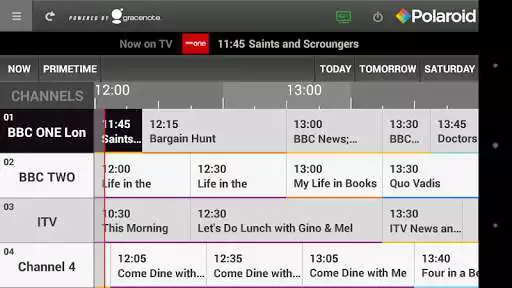Polaroid Smart Center
Polaroid Smart Center
The official app & game
Distributed by UptoPlay
SCREENSHOTS
DESCRIPTION
Use UptoPlay to play online the game Polaroid Smart Center.
We have developed a new version of our app with more functionalities to allow a smoother and easier control of your TVs. The support for the previous app will end at 31st of March, 2022.
You can access our new app here https://play.google.com/store/apps/details?id=com.eu.smartcenter
Our new app includes features like:
Home
View broadcasts on TV, prime time info, popular applications and recommended contents for you.
Search for channels and programs.
TV Guide
View TV guide in an easily readable format.
View detailed program and channel information.
Program Details
View detailed info about the content you want, such as cast, genre, time, summary.
Record programs with one touch and watch it later. (*)
Set reminder on your TV for the programs you dont want to miss (*).
Remote Control
Manage all remote control functions with ease of use.
Different modes (basic, app, advanced, browser) are available for different features of your TV.
Applications
Connect Netflix, Prime Video, Youtube, Twitch, Y Kids, Amazon Music and more...
FollowME TV
Watch the TV content on your mobile phone easily.
Media Share
Send pictures, music or videos to your TV from your mobile phone
Please send any of your feedback as an e-mail to [email protected]
*This feature is available on supported TVs.
Enjoy with UptoPlay the online game Polaroid Smart Center.
ADDITIONAL INFORMATION
Developer: Cabot Communications Ltd
Genre: Entertainment
App version: 5.10.8
App size: 71M
Recent changes: - Amazon Alexa support added.
Comments:
`Absolute Garbage, same as Polaroid TV. Doesn't connect even though both are on sane network. Won't even run "demo". No wonder Polaroid is going down in flames.`,Needs updating, not every function works on my P50UPA2031A. The TV itself refuses TO, 'WORK WITH ALEXA' and the app won't show the program guide and says EPG is not found. Annoying too that the app is LANSCAPE only. It would get another star if it could be switched to PORTRAIT mode and maybe 5 stars if the EPG was fixed and the TV worked with Alexa as claimed. . Other than that the app works reasonably well with my Samsung S20+ for various basic functions. Certainly better than some remotes.
Useless App. TV wont connect to Alexa even though it says so on the box. All remotes are active in settings. I have a smart home and this device is the only 1 I've had a problem with. As with some of the reviews I've read: app wont go past scanning for channels therefore I cant connect it to alexa. So it's not alexa ready really is it? Given that I use for streaming & gaming not normal tv services. I'm not getting freeview or whatever just so I can use this feature! :-/ fix this!!!!
Doesn't let you bypass the add channel screen. We don't get a TV signal (just use digital subscription) but I wanted to use my phone as a remote for the Netflix and YouTube apps, also for volume control. The pictures look exactly like what I want to do, but I only get access to the add TV channel screen. Frustrating
I'm struggling with this. I wanted to be able to control the TV remotely (while I'm at work) but no joy. If I'm already connected via my home wifi why can't it make the same connection remotely. Plenty of other devices allow you to connect from outside the house."
Page navigation: