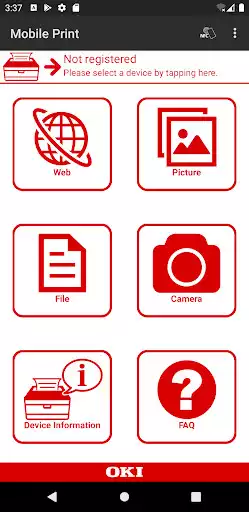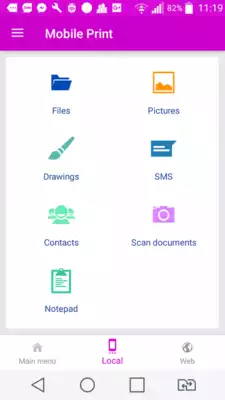Mobile Print
Mobile Print
The official app & game
Distributed by UptoPlay
SCREENSHOTS
DESCRIPTION
Use UptoPlay to play online the game Mobile Print.
The Mobile Print application by OKI will print PDFs, photos and web pages from your tablet or smartphone to OKI printers and multi-function devices (MFPs). Print to OKI printers and MFPs via your wireless or wired LAN. OKI Mobile Print application also provides adjustments to enhance your images before printing.
[Main function]
Print from the Web.
You can easily print web pages via the app.
Print photos
Choose single or multiple photos from the applications gallery stored on your device.
PDF Direct Print (*1)
You can print PDF files directly on OKI printers and MFPs that support PDF direct printing function.
Scan
On MFPs with WSD scan, you can scan a document to the application and preview it.
Web Page
You can display web page of the device to check and set the status.
FAQ
Connect to OKIs support website and search for solutions to your OKI product related questions by keywords or phrases.
[Other functions]
Consumables status display
Select a print file
Selectable file format
jpeg/bmp/gif/txt/pdf(*1)
Restrictions
- MC862, MC861, MC860, MC852, MC851, MC780, MC770, MC760, in the scanning function of this application is not available.
- If you want to print files in Office format you have to connect to Google Drive with your Google Account.
- Printing Office format files is only available with OKI printers and MFPs that support PDF direct printing.
*1 PDF files only available with OKI printers and MFPs that support PDF direct printing models.
PDF files cannot be previewed within the application.
Target model, please see below.
B401, B411, B412, B431, B431+, B431S, B432, B4400, B4500, B4600, B512, B721, B731, B801, B820, B821, B840, B841, C321, C331, C332, C531, C532, C542, C610, C610DM, C610DN2, C612, C650, C711, C711DM, C712, C811, C813, C822, C823, C824, C831, C831DM, C833, C834, C835, C841, C843, C844, C910, C910DM, C911, C911DM, C931, C931DP, C941, C941DP, C942, C942DP, ES3452 MFP, ES4131, ES4132, ES4161 MFP, ES4172LP MFP, ES4191 MFP, ES4192 MFP, ES5112, ES5162 MFP, ES5162LP MFP, ES5431, ES5432, ES5442, ES5462 MFP, ES5463 MFP, ES5473 MFP, ES6410, ES6410DM, ES6412, ES6450, ES7131, ES7411, ES7412, ES7470 MFP, ES7480 MFP, ES8140, ES8431, ES8431DM, ES8433, ES8434, ES8441, ES8443, ES8451 MFP, ES8451+ MFP, ES8453 MFP, ES8460 MFP, ES8461 MFP, ES8461+ MFP, ES8462 MFP, ES8463 MFP, ES8473 MFP, ES8483 MFP, ES9410, ES9410DM, ES9411, ES9431, ES9541, ES9542, MB441, MB451, MB461, MB461+LP, MB471, MB472, MB491, MB491+LP, MB492, MB562, MC332, MC342, MC352, MC362, MC363, MC562, MC563, MC573, MC760, MC770, MC780, MC843, MC851, MC851+, MC852, MC853, MC860, MC861, MC861+, MC862, MC863, MC873, MC883, ML910PS, Pro9431, Pro9431DM, Pro9431Env, Pro9541, Pro9541Env, Pro9542, Pro9542Env
Target mobile device
Android 8.0 - 12.0
Enjoy with UptoPlay the online game Mobile Print.
ADDITIONAL INFORMATION
Developer: Oki Electric Industry Co., Ltd.
Genre: Tools
App version: 2.5.1
App size: 8.3M
Recent changes: Fixed an issue where certain help could not be displayed correctly
Fixed a minor bug
Comments:
it got three stars because it technically worked and allowed me to choose paper weight which is essential since we are printing on adhesive vinyl. doesnt let me choose orientation, or it does but doesn't work, not really sure since the icons are ambiguous. if the driver was full featured like the windows PCL6 driver that would be ideal.
Works half of the time with my C711. Sometimes it'll print, other times it just won't find the printer, even without any changes and after repeated resets. Very buggy.
This doesn't integrate with Android as a print service, so only this one app can print. What a waste. And oki printers also don't work with Android default print service. I wish I had another brand printer.
I have OKI C5200N. This app sends invalid data. App and printer are both set to IPP. Not sure why it fails so badly.
Scan option is now hidden and is failing to do the full 600dpi of my MC352. It is weird that this maximum can only be set for JPG but it is a lie. When I check Image Properties it shows only 200 DPI which is not what I bought really.'
Page navigation: