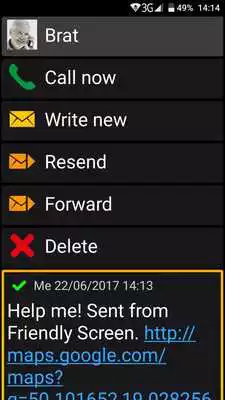Friendly Screen Demo - Simplify Your Smartphone
Friendly Screen Demo
The official app & game
Distributed by UptoPlay
SCREENSHOTS
DESCRIPTION
Play this online game named Friendly Screen Demo - Simplify Your Smartphone.
With the Maxcom-friendly screen, you can enjoy the smartphone's features while maintaining the high comfort that only classic phones can offer!The Friendly Screen app replaces your smartphone's home screen with a convenient, easy-to-use interface.
The most important functions like ringing and sending messages are always at hand and at the same time you can easily use your favorite applications.
If you wanted to buy a smartphone to enjoy a good camera, memory, color display, and other features, but the touch screen is scary and complicated, this friendly screen is perfect for you!
Are you unsure whether a Friendly Screen is what you are looking for? Download demo version of our application and see for yourself!
THE MOST IMPORTANT FUNCTIONS ALWAYS UNDER THE HAND
Calling and writing text messages is undoubtedly the most basic feature of the phone. In our application these two functions occupy a central place with the Camera and the SOS button.
LARGE FILES AND INTUITIVE MENU
You can freely expand the font and icons in the friendly screen, leaving no space for accidental clicks. Thanks to the proven layout, the friendly screen support will be intuitive even for an inexperienced user.
PROTECTION AND SAFETY
With the SOS button on the home screen, you or your close friend using a friendly screen can press one emergency SMS, make an emergency call, or even send your location using GPS.
Password protection will help protect your application from accidental or unauthorized changes. This creates a fully secure environment for the child or the elderly.
PERSONALIZATION AND ENLARGEMENT
By creating our application, we managed to make it possible for each user to tailor it to their personal needs. That's why you can change everything in Friendly Screen! You can add additional screens, configure buttons, add voice over feature names, set up your favorite apps, and speed dial buttons. For more details and a list of available extensions, see the instructions and the tutorials available on our website.
All functions, instructions, instructional videos and support can be found at www.maxcom.pl/en/friendly-screen-en.
WARNING!
This is a demo version of the app. It has functional limitations such as:
- displays up to the last 5 calls
- displays up to the last 5 messages
- displays up to 5 messages per thread
- other limitations
The Friendly Screen is available in the following languages:
bahasa indonesia, bahasa melayu, česky, dansk, deutsch, eesti, english, español, français, galego, hrvatski, italiano, latviešu, lietuvių, magyar, nederlands, norsk, polski, português, português brasileiro English, 한국어, 中文 (字体字, 日本語, 字體字), العربية, romană, slovenčina, slovenščina, suomi, svenska, türkçe, λλληνικά, български, русский,
Updates:
Reliability ensured
Friendly Screen Demo - Simplify Your Smartphone from UptoPlay.net
Page navigation: