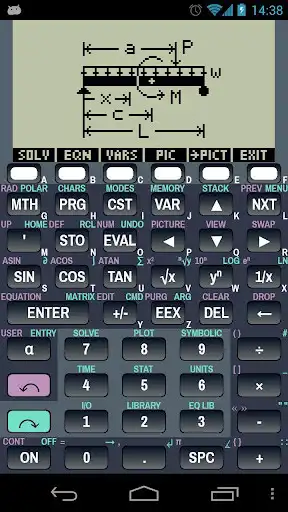Droid48
Droid48
The official app & game
Distributed by UptoPlay
SCREENSHOTS
DESCRIPTION
Use UptoPlay to play online the game Droid48.
Emulator of the HP 48 scientific calculator, using RPN. Port of the X48 project (sources available on github). HP48's "grayscale mode" cannot be emulated.
Visit www.hpcalc.org for a large program collection.
Cool tip: tap the HP's LCD to show/hide a simpler numeric pad !
Enjoy with UptoPlay the online game Droid48.
ADDITIONAL INFORMATION
Developer: Arnaud Brochard
Genre: Productivity
App version: 1.72
App size: 1.4M
Recent changes: Trying some things to help with the crashes/freezes
Comments:
It's just like a real hp48. It's fast, complete, the keys work well. Every function I tried worked just like the actual calculator. I'm keeping it. Thanks for the great program! Update! For about a year I've used this app all the time. It is in my top 5 most trouble free apps. It doesn't need access to anything. The author has no ulterior motives. It's actually 'free'!
It works just like an hp48 for everything I've tried. (I haven't tried running other software on it). One requested feature would be some sort of undo button. Since its a bit smaller on my phone, and I can't feel the keys on a touch screen, it's easy to hit the wrong button.
i enjoy using this since i have been a long time hp48g user. i do miss the authentic button clicks. one flaw is that the random number generator isn't random. every time the app starts the function returns the same sequence of values. maybe base the seed in current time or something rather than returning sequential entries in an array (which is what it seems to be doing).
`I have 2 hp48's. Found this phone app and thought cool, now I have the calculator I know and use daily on my phone. Works well but has one big flaw and that is to stay in numeric mode. The default flag setting is symbol, so anytime you use a symbolic constant like pi, the symbol displays rather than the number. Sure you can convert it to a number with the "NUM" key but that's a hassle. The right way is to set the flag permanently in the "mode" menu which works but isn't retained when shut down.`,Doesn't work fully on Android 10. Can't get to the menu because it requires a menu key, which Android 10 dropped. You can still use the 48GX emulation as-is, though."
Page navigation: