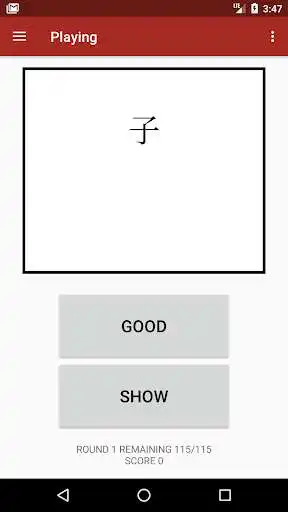JPDeck
JPDeck
The official app & game
Distributed by UptoPlay
SCREENSHOTS
DESCRIPTION
Use UptoPlay to play online the game JPDeck.
Overcome spaced repetition flaws and study any time for as much as you want.
This is a digital version of a flashcard game based on traditional physical cards.
The game works as follows
1. The game starts by loading a deck of cards which are put on your remaining pile.
2. Every turn you take a card from the remaining pile and look at the front side (usually kanji), then try to remember the back side (usually pronunciation and meaning).
3. If you know the meaning you place the card on the good pile, if you're not sure you flip the card (show button) and try to memorize it, then you place the card on the failed pile.
4. Once you're out of cards, you start again the next round by using your failed pile as your new remaining pile. Go back to step 2. You continue for as many rounds as it takes to place all cards in your good pile.
5. With this the game finishes, but you don't really win until you're able to finish a game in a single round, keep trying!
Features:
- No ads.
- Works offline, all the time, no registration needed.
- Comes with a default collection of all hiragana, katakana, 400+ kanji and 600+ vocabulary.
- Can load and save decks, stored in CSV format (can be edited by any text editor)
- Save only those cards that are harder for you to remember, so you can study them in the future (remaining+failed pile).
- Open files directly from Google Drive, Dropbox and any other service installed on your phone that is compatible with the storage access framework.
- Use set operations (union, intersection, subtraction) to edit your decks of cards in the most powerful way possible.
- Use other useful deck operations like flipping all cards (so play the back face instead), or taking 50 random cards.
- Change the typeface (font) used to render the text of the cards.
Example of the use of set operations:
Say you want to build a deck containing hiragana+katakana, but only those that are hard to remember for you, and you want to have the normal and flipped version of each card. You can do so in the following way.
1. Load hiragana from the default collection, play the first round and on the begging of the second round save it to a file.
2. Use the flip operator, then the the union operator selecting the file you just saved. Then save again.
3. Repeat step 1 & 2 for katakana, using a different file name.
4. Join both decks using the union operator.
Enjoy with UptoPlay the online game JPDeck.
ADDITIONAL INFORMATION
Developer: Robert Planas Jimenez
Genre: Education
App version: 1.0
App size: 9.3M
Recent changes: First release.
Comments:
Fun and VERY easy to use (unlike Doulingo). I can't recommend this app enough. Especially if you are outdoors and don't want to drain your battery (unlike Duolingo)."
Page navigation: